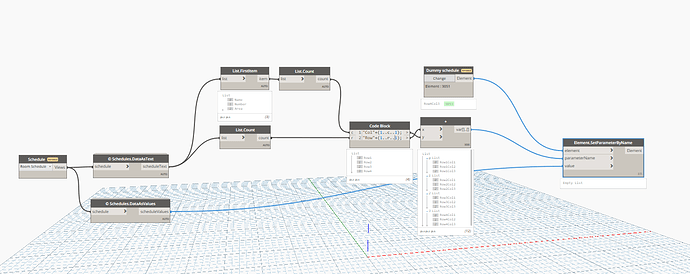Hi. I have an idea but i am not sure if is it possible or not. Is there a way to link area schedule to the parameters in generic annotation?
The idea is, I will create a generic annotation with a table/schedule that looks like as the usual table/schedule that I am using before this in the excel. Then I will create an area schedule to get the area of the plan, than insert the area that I get, into the generic annotation automatically without manually keyin the area 1-by-1 into the generic annotation. Is that make sense? Haha.
I’d have to ask why first, but it’s possible to read the data from a schedule using various nodes (Birmorph nodes and Crumple have nodes for this).
The challenge you would face is that you would need to know how many rows to put in your annotation object as generally you’d need label fields for each cell so the extent of the schedule would have to align with your family.
Here’s an example… custom node from Crumple.
Sample model.rvt (392 KB)
Dummy schedule.dyn (15.0 KB)
Hi Aussie Guru! ![]()
Thank you for replying my post. Yes this is what I am looking for.
For instance, all column 3 in your family is in text type. What if I need it in number type. Is it possible? if yes, which node that I need to change?
Try my schedule.dataasvalues node in crumple instead. That should return data in the relevant type.
2 question.
- nothing happen when I change dataastext to dataasvalue. Which node that I need to connect dataasvalue to? Btw I did change parameter for row2column3 and row3column3 to number type.
- what is this code block meaning?
“Col”+(1…c…1);
“Row”+(1…r…1);
I am sorry if too much question. I am new using Dynamo.
Can you show the body of the lower scheduledata node? It should output the data in correct format. Note that room numbers storage type is text and areas storage type is area. If you want them to receive those data types you will need to modify the parameter labels in the revit family to match also, as you cant set text with numbers, area with text etc.
The row/col notation is building a list of parameters in the same order as the schedule data. The x…y…z notation is what we call a range in Dynamo, and the dynamo primer covers this.
Dont put num after the parameter name, the name needs to be like the original.
sorry but nothing happen here.
if I can make the area appear as number in the generic, than I can create another parameter with calculator value.
Yes looks like my second node isn’t working unfortunately, I’ll have to look into it later on - it’s quite a complex one. I haven’t found another package that does schedules as values unfortunately.
Thanks for helping out. Just another idea, is that possible if get data from 2 different schedule and combine it in 1 generic?
Yes it would mainly be a list management task. The list.join is good for joining rows together.
Hi Gavin, just got another thought, what if we convert schedule to legend. what nodes that I need to change?
It would be an entirely different workflow where you would need to place text and symbolic lines as elements on a legend space.
Hi guru, I hope you find well.
may I know is there a way to get the data from schedule as number in the parameter?
I believe bimorph nodes has a node for reading schedules as values vs just as text.
I will have a look. thank you