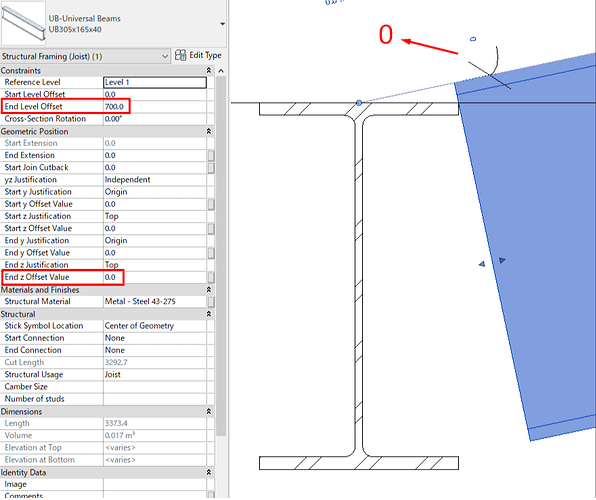Hi everyone !!
I tried use Dynamo to canculator level of Beam and new setting based Z offset value.
But…
What is diffrence of Start level offset and Z offset level of Structural Framing element???
I want setting level of Z offset value but Top line not the same when setting by End level offset (3mm and 0mm)
This is error of Revit??
Thank Advance!!!
I’ll start by saying something I tell everyone who’s starting their Dynamo journey or diving into a new area of automation: Only automate what you already understand. Don’t use automation as a way to “skip over” the parts that confuse you. You need a solid understanding of your process before you do anything else with it.
Many structural elements have two sets of offsets. The ones under Geometric Position retain the original location curve of the element but shift the geometry. This is useful for when you have another element, like a floor slab with a known thickness, that allows you to set a (global) offset for multiple elements. This is especially useful when using that element as the host. The Constraints parameters then allow you to make specific changes to the (local) elevation as needed by the individual element.
1 Like
Hi Nick!
Thank your reply.
I understand Z offset value and Start/End level offset.
I have reason to use z offset value but I think both result Top line of beam same is correctly.
This is error of Revit ??? How to setting Top line two case is same??
You have Start/End Z Offset as opposed to just Z Offset because your yz Justification is set to Independent. Setting it back to Uniform will give you the single parameter to control both.
Hi Nick!
Thank for your help. Sorry English is not my native…
I want set location Line of Beam both case is same…
above z offset value: 3mm
start/and offset value: 0mm
How to set 3mm to 0mm (parameter is same but location line not same…)
Thank!!!
Are you asking how to do it “manually” in Revit or how to automate it in Dynamo?
If you want the whole beam to be offset from its host (leave the location line where it’s at and only move the beam geometry) then you want to use Z Offset Value with the yz Justification set to Uniform.
If you want the beam and location to match then you’d use the Start/End Offset Level.
1 Like