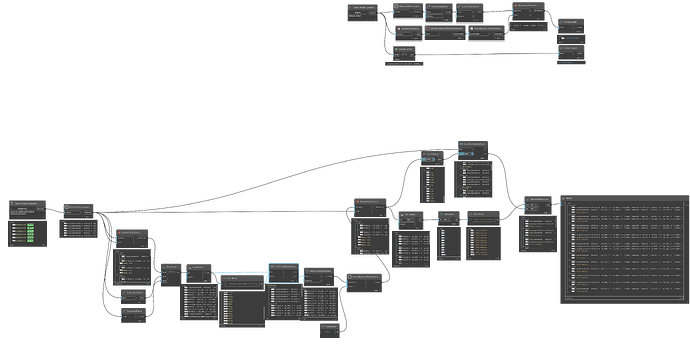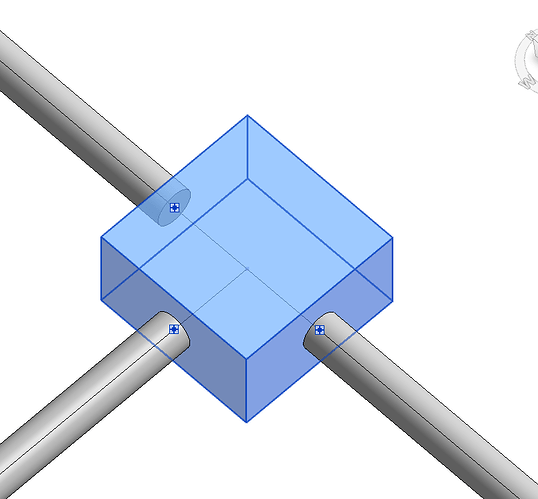I need junction box at all the points. I have created the script but it is not taking conduit end point and two intersect point
Retake your screenshot with the Export as Image button. Make sure you have all node preview bubbles pinned and that all the node titles are visible.
I have tryed in another way. It is working and J-box placed at each points. But some issue at conecting point.
Hi @VijayS not a solution but just an idea you could play around with, for elbows you could try extend the location curve and shatter or create a curve from that point so you could insert a T and then delete the curve you create…here is a very fast example and very rough, can for sure be made much more elegant, but dont have time now…think something here, play around with it ![]()

Thanks for quick response!
and for endpoints you could try a transition, here with transition node from openmep

Is it possible to verify my script? unit is inch.
CAD line to electrical conduit with J-box 24.03.25.dyn (104.7 KB)
CAD to electrical conduit.rvt (7.6 MB)
markups.dwg (42.5 KB)
sorry i dont have time for do it for you ![]() , i have just give you some possible ideas, but i would first try create all as show,with endpoints and T , X fitings and get elbows location then delete elbows so you could find the unique open connectors and then try insert a T fitting or X fitting as will be a box, and connect to conduit but it isnt a easy task to do with dynamo, but not impossible or try create an elbow family as box…it would probably do life more easy
, i have just give you some possible ideas, but i would first try create all as show,with endpoints and T , X fitings and get elbows location then delete elbows so you could find the unique open connectors and then try insert a T fitting or X fitting as will be a box, and connect to conduit but it isnt a easy task to do with dynamo, but not impossible or try create an elbow family as box…it would probably do life more easy ![]()
Thank you so much for the feedback. I will try it.
yes it is, but probably not the way you think, seems its a T fitting and expect 3 pipes where you can insert the T and then it will connect the right way