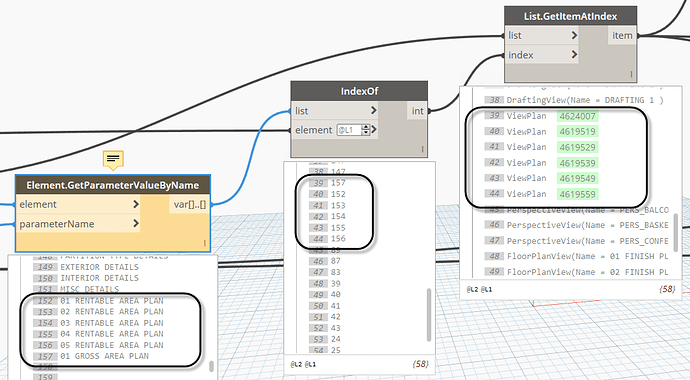In a graph I have been using lately, I am creating sheets and placing views. Area Plans seem to be unwilling to participate in this.
Here is a summary: I am grabbing ALL views from the model. I get a big list with some empty values (I presume these are maybe the view types or view templates or some such). Anyhow, I take this list and pull out the views I actually want from the list with IndexOf.
But Node three is where it gets weird. Notice item 38 and 45 and beyond. They all correctly grab a view which includes the type of view, its name and then the green Revit ID. But notice what happens to the Area Plans. There is one Gross Building and five Rentable. They all report an element ID, which indicates that it should work, but they only say ViewPlan. Which is weird.
But further down the graph, (which you don’t see), this list goes to a Sheet.ByNameNumberTitleBlockAndView where it fails to create these sheets. If substitute the Area Plans with a drafting view, then it works. So I can make the sheets without Area Plans, but cannot get Dynamo to place Area Plans.
Is there some limitation in the API with Area Plans? Is this just an anomaly with my graph and my mediocre scripting skills? Should I post the graph?
Anyhow, I ended up placing the views manually, but I am curious if anyone knows if this is a real or imagined issue.