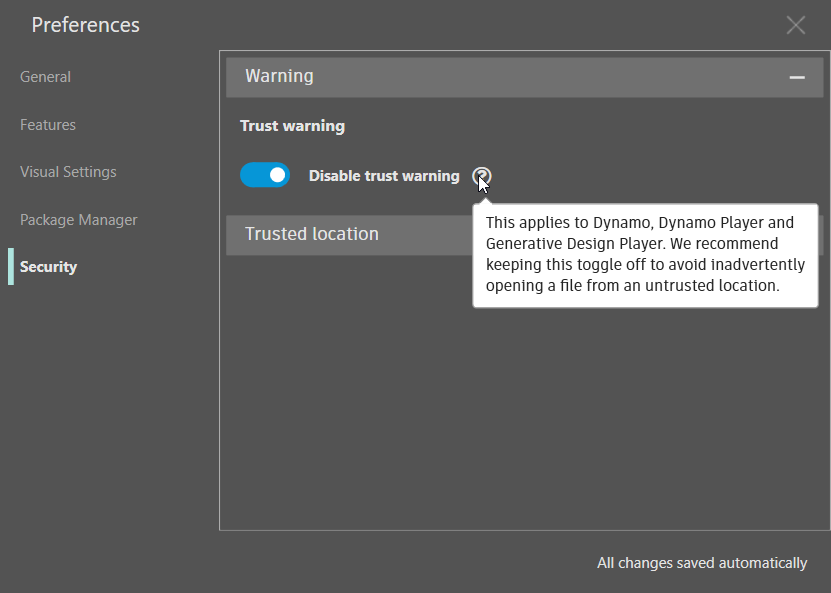I thought I would share something that I encountered today and had to figure out. I was having issues with installing packages, it was saying that I needed to unblock a file. I did some searching and found out there is some sort of block that is placed on folders/files when you share them. Below is the link to the thread about unblocking all the files in a folder.
I wonder if making an MSI to install packages & DYNs would be more effective. Perhaps something like: https://www.masterpackager.com/
So, I was having an issue with a Python script that I wrote not working all of a sudden. My package library was linked to Google drive, but it didn’t have anything to do with the shared and synced folders that I had messed with through here. It was saying that a folder didn’t exist when it did. I thought I would try ‘unblocking’ the folder that contained the ‘missing’ folder and shazaam it worked.
I’m slowly becoming less and less a fan of having everything on Google Drive.
- Sheets just isn’t as handy as Excel
- Folders randomly don’t show up
- Folders are becoming blocked and I have to unblock them to use them.
@john_pierson It is quite the coincidence that I just listened to your interview where you mention DLL Hell with Revit and Dynamo and that seems to be part of the issue I’m dealing with currently.
The unblocking thing is a major PITA. But, using an installer or a Revit plugin that syncs packages locally works decently.
I am also afraid that the Dynamo team is making this even more difficult and problematic with these “security” fixes they are implementing with the trusted folder locations and whatever else.
Sorry guys, but this warning sucks. There is going to definitely be a whole flood of posts of people saying how dynamo told them a graph was untrusted. ![]()
Honestly, if I was still at an office as a BIM Manager, I would roll out Orkestra and be done with it. Orkestra manages packages, python, and all sorts of other stuff.
On one hand, the team is implementing things that try to help make deploying easier (dropdowns remembering selection, packages used being stored, etc), but on the other hand, deploying it is getting worse (not able to update Dynamo, dropdowns broke in old versions, python changes, team members advising to have a version of each graph for all revit versions, we don’t talk about bruno, etc).
I can back this up that the setting there will be a nail in a coffin gradually closing on Dynamo at a 400pax company for me. My best thoughts to get around it is to automate updating of whatever file holds those settings to toggle it by default, but it always feels like a janky solution when I do this.
I’ve noticed a general trend in software/IT to roll out security at the expense of scalability and the ability to actually use software in general beyond a testing environment (no idea which firms genuinely maintain 2+ versions of scripts). It would be good for Autodesk to actually gauge with large firms once this really lands if they have managed to work around this.
A big part of giving scripts to architects is making them comfortable the tool will, and has worked. If the program throws up warnings, are you sures and errors this tends to really turn them off Dynamo in my experience.
Also got a genuine lol out of me with Bruno!
Is it ok everyone finds scripts on a server drive folder? Or would it be beneficial for speed to have them on everyone’s computer? Seems like it takes awhile to start up big scripts either way.
Depends on how fast your server connection is. If your users use VPN I’d consider local copies.
This is why I recommend local when possible lately. It can be difficult with project specific stuff, but general use stuff you’d have in a library can definitely be copied down like your packages.