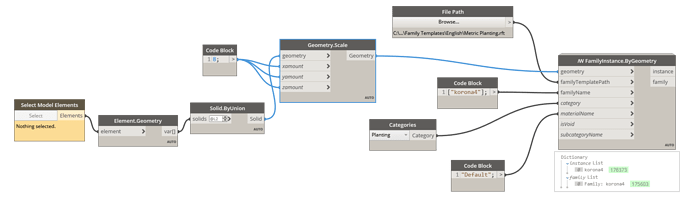Hi
I’am trying to create some low poly trees for Revit. I’am using script using spring nodes to create geometry from sat file. The problem is that I’am unable to scale elements. There is no difference if I scale element in 3ds Max before, or via script in dynamo. Its looks like scaled in family editor, but after importing to project file its have some fixed scale. No idea what happening, tried already alot of workarounds. Below gif when I have two diffrent geometries and after load it into Revit they are same size…? and script pic.
@maciej.radwanski ,
try to use generic model. Maybe plants template has some scaling parameter?
Nothing works, here is my family - in editor element is big, in project have diffrent size.
Family_test.rfa (1020 KB)
@maciej.radwanski …do you work in Revit 2022 ?? anyway funny family name 
1 Like
Unfortunately It’s Revit 2021.