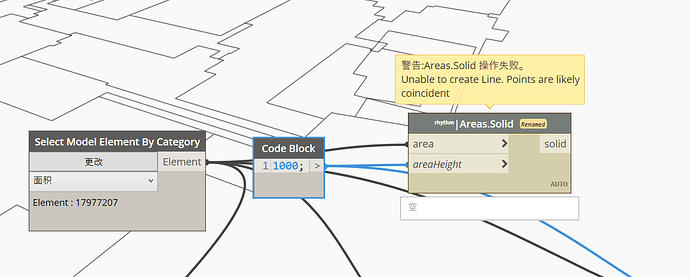Hi @linxinzhi ,
That error message means that two or more points are in the exact samen position, and thus a line couldn’t be drawn. To fix this you will have to remove the duplicate point(s) from the area.
Thanks @Daan But the boundary line is generated through the extracted area area. How can there be overlapping points in an area area?
Revit doesn’t have a concept of a point, but Dynamo does ![]() So try using the
So try using the Point.PruneDuplicates node and see if that resolves it!
Thanks @solamour ,but now I cant generate the boundaries
Do you have a picture of the areas you are trying to extract? It’s a little harder to offer any further advice without more to go on.
Looks to be a problem with the Areas in Revit. Would it be possible to look inside of Revit and test an Area (Single one) to see what is happening? Right now, Dynamo can’t compute the Area, but the problem is most likely not in Dynamo.
It’s a matter of scaling ![]()