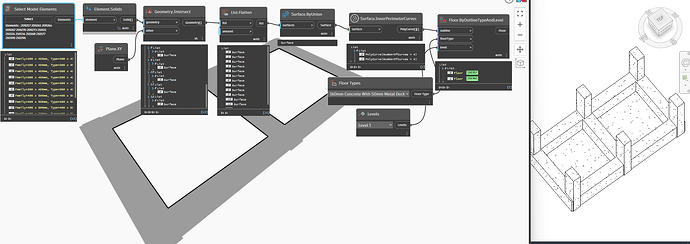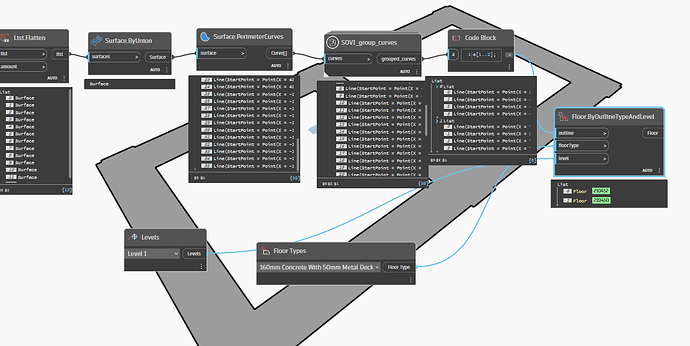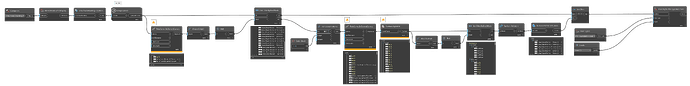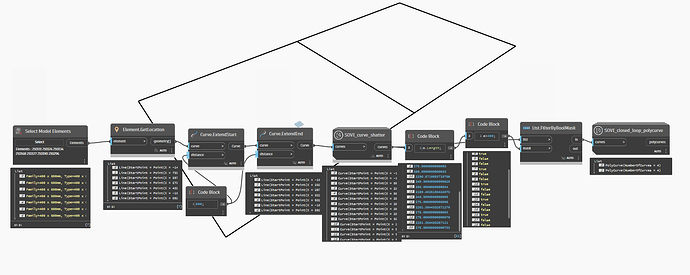Hello.![]() I created a graph so that multiple floors can be created in areas surrounded by beams, but floors are not created in areas where multiple beams are counted. Could you please tell me which part needs to be improved so that multiple floors can be created at once?
I created a graph so that multiple floors can be created in areas surrounded by beams, but floors are not created in areas where multiple beams are counted. Could you please tell me which part needs to be improved so that multiple floors can be created at once?
Hello @satou.mih and welcome ![]() you could try something here…
you could try something here…
Thank you for your reply!
Are the nodes in the attached image available in the 2022 version?
I’m using Revit 2022, so please let me know if there are any alternative nodes.
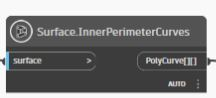
Using the beam location curves is going to cause a few issues - basic shapes, squares, rectangles etc. will be OK as long as the beams are modelled to the same points. You can use PolyCurve.ByJoinedCurves which provides the ability to have tolerances. (I believe it also flips curves so they form a loop)
The biggest issue is when you have a network of beams as this will have internal curves - so how do you eliminate these curves. You could do combinations of 4 lines (assuming a rectilinear arrangement) and and try to create polycurves → surface, however the number of combinations will explode once you get above say more than 12 beams
Edit: I think using the geometry (like @sovitek), slicing a surface using the intersection of a plane and taking the perimeter is going to be a simpler solution
Example graph - it’s messy as there are lots of warnings
another there probably could work as well, could be polycurve closed loop from ampersand, but will always depends ![]()
![]()