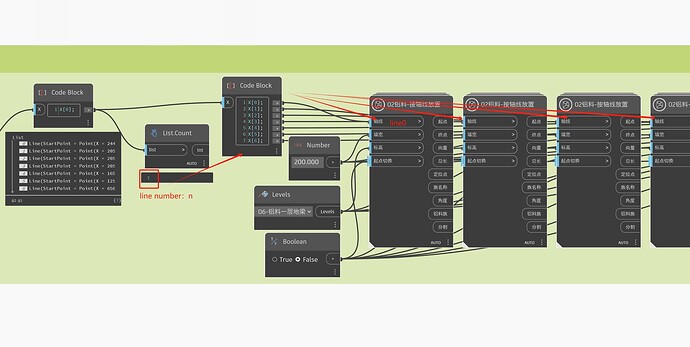How to split the line list into separate lines and run them separately for the same custom node in Dynamo for Revit? Currently, it is manually specified one by one, and I want it to be executed automatically. Do you have any friends who can give me guidance? Thank you, attached picture.
Is list.map used? But I don’t know how to use it.
Another way is to modify my custom node to accept a list of lines, which is relatively cumbersome and involves multiple Python codes, such as line segmentation points, vector directions, angles, and calculating the corresponding family names based on the length of the segmented line segments. Then place these families according to the anchor points.
What do you mean exactly?
Your the lines in your List are separate lines.
Whats is your end goal?
EDIT
Now I see.
Still I think it is not needed.
What does the node do you feed the lines into?
Also is 7 static? Or can that be be any other number?
Thank you very much, I have modified the python code in the custom node so that it can compute all the lines in the list, and the problem has been solved.