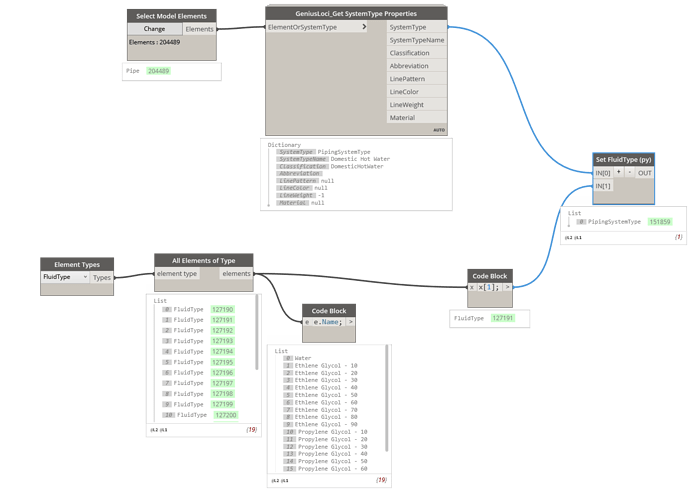I came across the following post which was useful for me in changing the the piping system type name through the use of python coding here Renaming Piping/Duct Systems Type Names
But when I tried to change the Fluid Type parameter I found the parameter to be normally changed by a drop down selection, and therefore has sub parameters. They are the following
I wanted to change the last sub parameter, Fluid Type, but I found I couldn’t.
I used various nodes, each with there own characteristics but was unable to change the value.
I tried to alter the python code, but am out of my depth here, but maybe this is the best solution if you know what you are doing. Here’s my attempt.
import clr
clr.AddReference(‘ProtoGeometry’)
from Autodesk.DesignScript.Geometry import *
import clr
clr.AddReference(‘RevitAPI’)
import Autodesk
from Autodesk.Revit.DB import *
clr.AddReference(“RevitServices”)
import RevitServices
from RevitServices.Persistence import DocumentManager
from RevitServices.Transactions import TransactionManagerdoc = DocumentManager.Instance.CurrentDBDocument
FluidType = UnwrapElement(IN[0])
TypeName = IN[1]TransactionManager.Instance.EnsureInTransaction(doc)
for i,j in zip(FluidType,TypeName):
i.TypeName = j
TransactionManager.Instance.TransactionTaskDone()OUT = pipingsystemtype