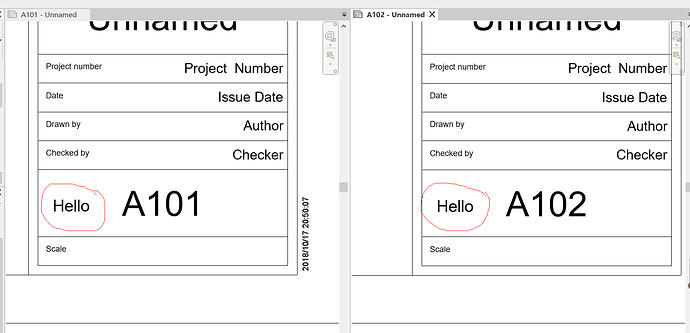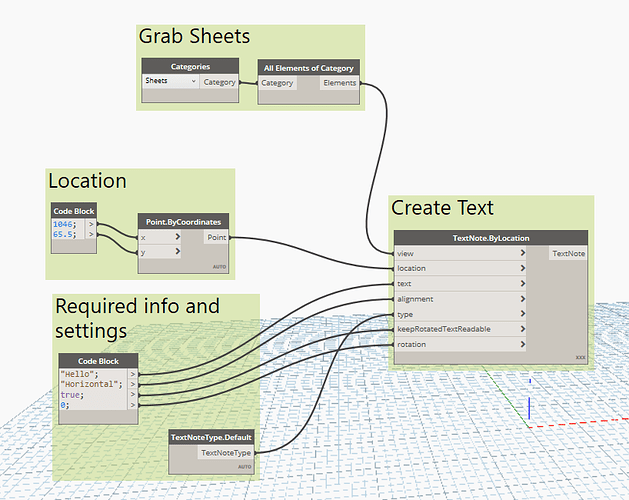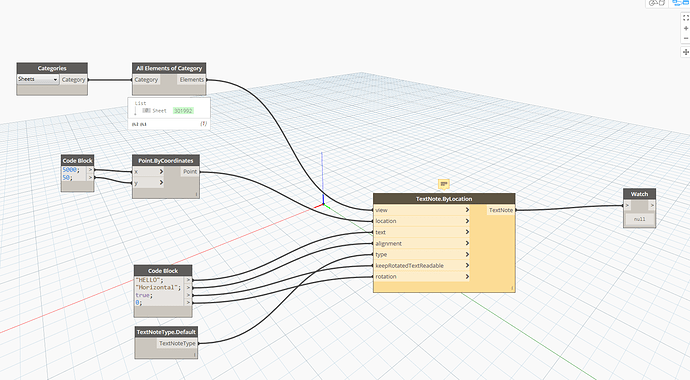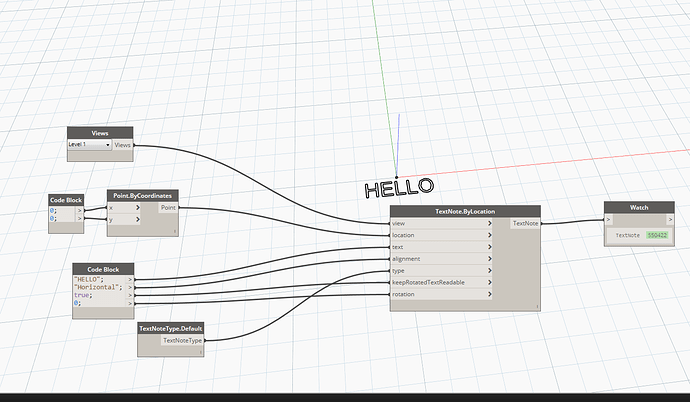Is there any code for adding reference drawing numbers in title block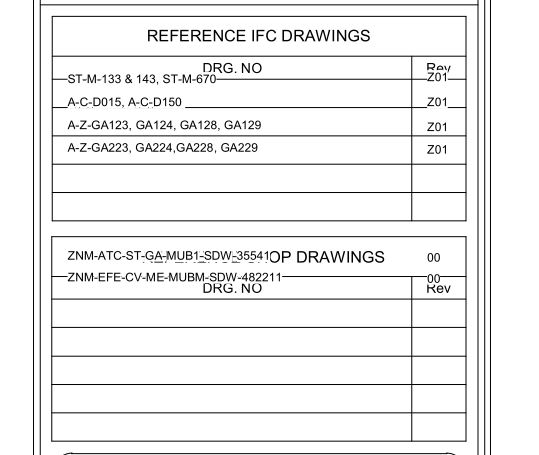
Off the top of head, adding text at a specific location on every sheet is possible. Sheet has its own coordinate system so you can try adding the text to that desireale point while looping through every sheet.
Thanks fo your reply…I got your point…can you share any screen shot for reference
Your case should be like, for example, 4 notes, 4 locations along with 20+ sheets. Then I suppose you need to use List.Map to operate on every sheet, leave the “view” on TextNote.ByLocation() unconnected and let everything else serving as a fucntion for List.Map. Give it a try.
Ok thank you I ll check it😊
Hi
I tried but it showing error…check once…
ERROR:
Warning: One or more of the input types are not matching. Couldn’t find a version of ByLocation that takes arguments of type (__array,Autodesk.DesignScript.Geometry.Point,string,string,Revit.Elements.TextNoteType,bool,int)
@rajkumar.kolli93 the first input, I guess it expects a Sheet instead of a List. Using List.FirstItem to take out the first Sheet. When you try to List.Map later on, it won’t be problem anymore, by then, List.Map requires a List.
Ok I ll try
can you give the screenshot for that…