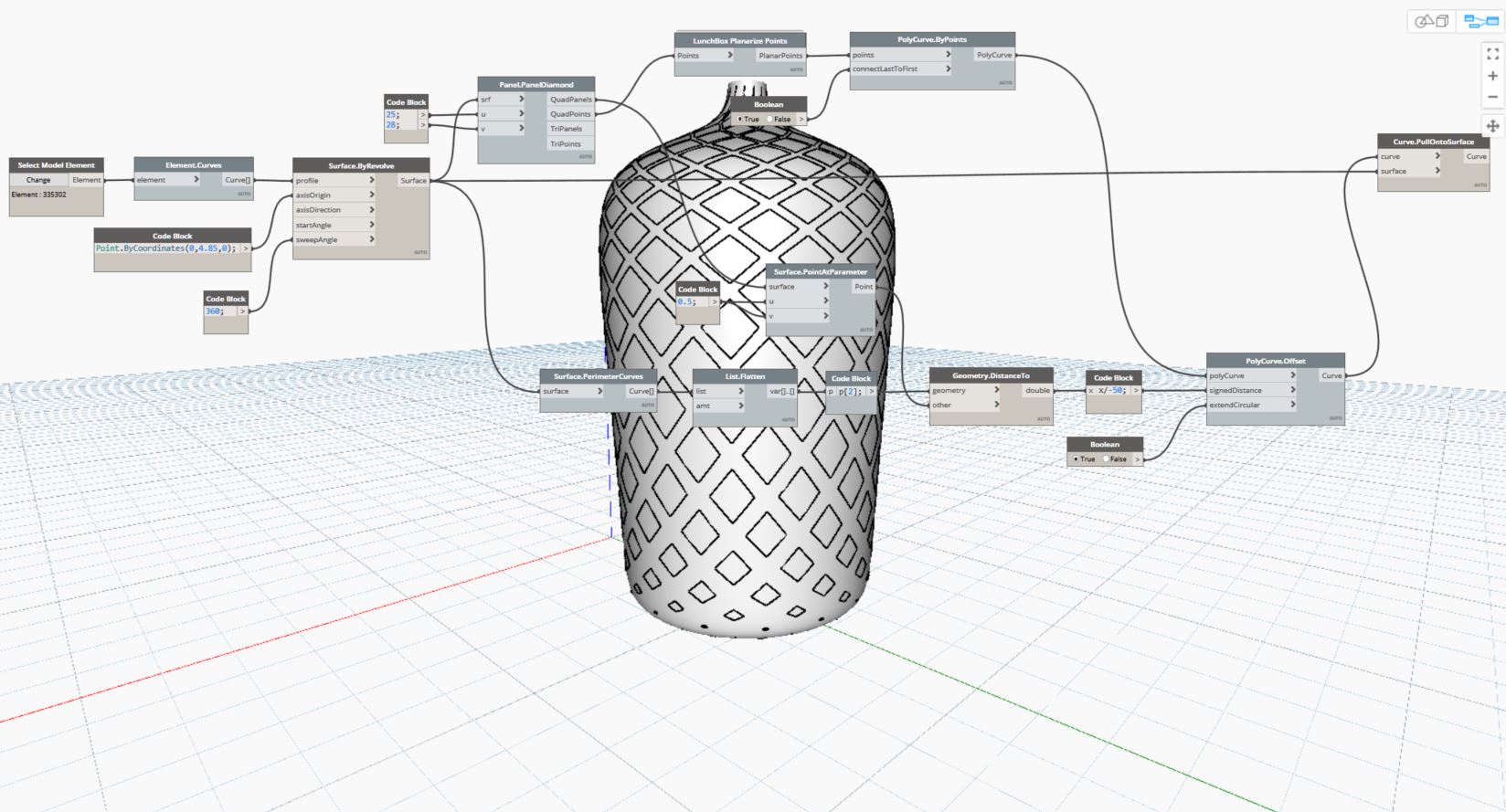Forest Vase 2.rvt (3.5 MB)
Forest Vase.dyn (39.8 KB)
Hello guys,
I am trying to replicate this model, but I have had a problem to give an offset to each polygon. I guess the problem is that the polycurve is not planar. I’ve already dealt with all the offset I find and nothing. Who has any idea how to solve this impasse or any other way to achieve the desired result?
Have you tried creating a plane based on each panel face average perimeter points, pulling the Polycurve onto that, offsetting, then pulling the offset curve back onto the original surface?
Edit: This may result in variable offset amounts around the panel face though  let me ponder this one a bit more.
let me ponder this one a bit more.
Another option.
Get 4 points on each panel face using sets of UVs that are the equivalent offset distance, create a closed Polycurve through the points, project the new Polycurve onto the original geometry.
Hard to test with no PC 

Hey Ewan, I did it. only had to use LunchBox Planarize Points, create a polycurve (planar) and from there offset the polycurves to then project on the original surface. Thanks for your suggestions.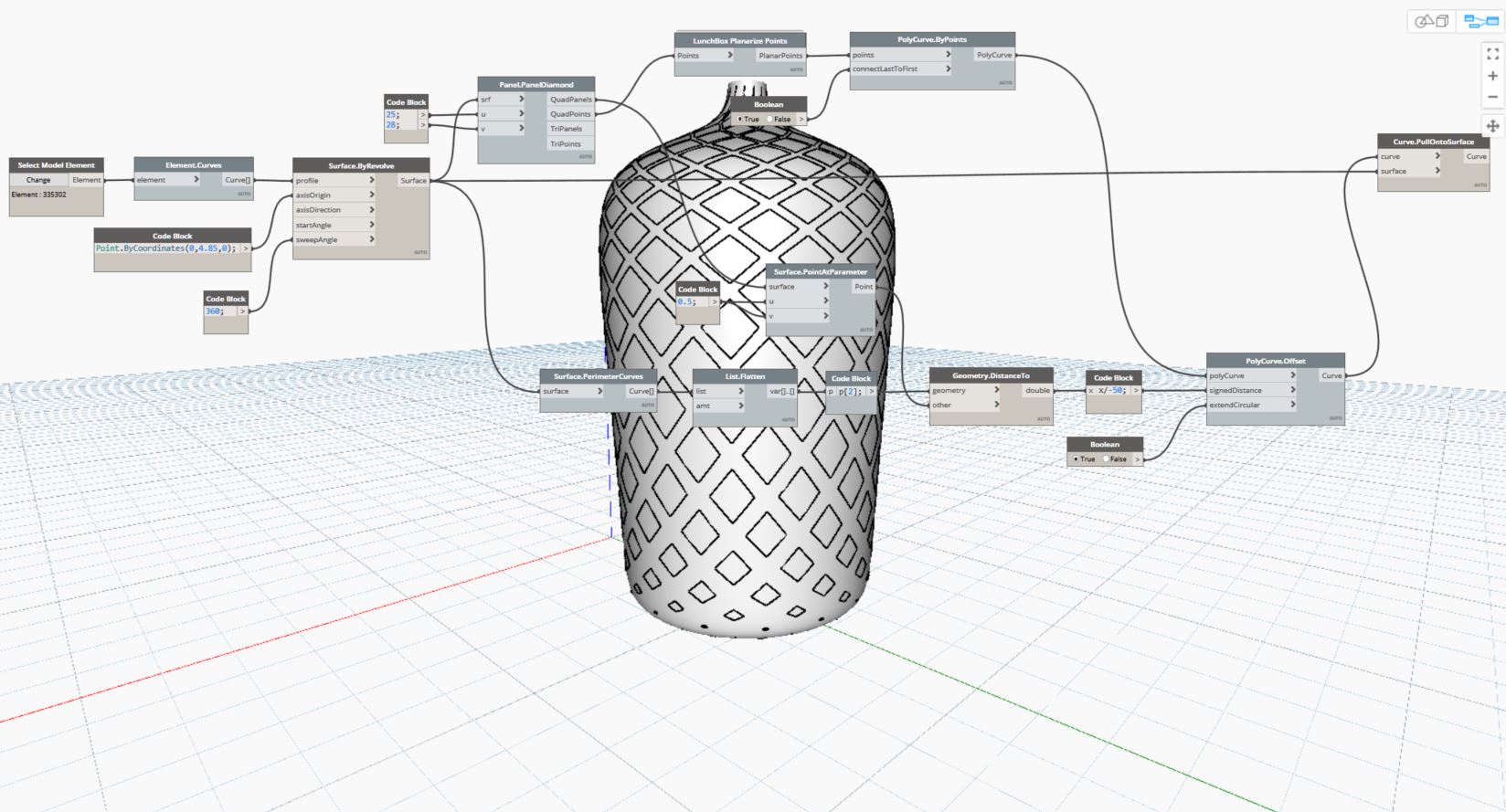

1 Like

 let me ponder this one a bit more.
let me ponder this one a bit more.