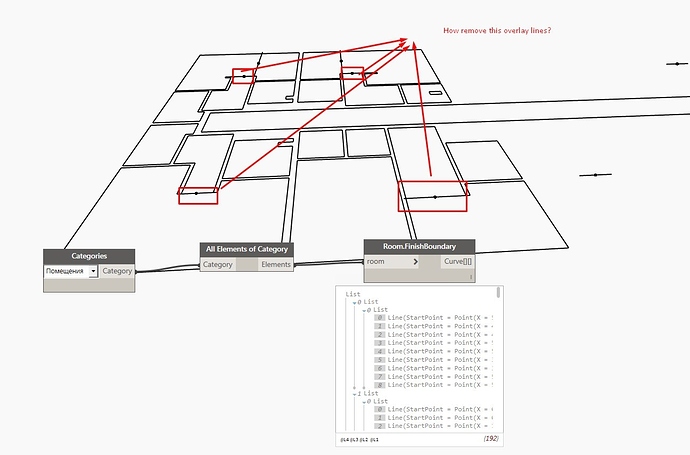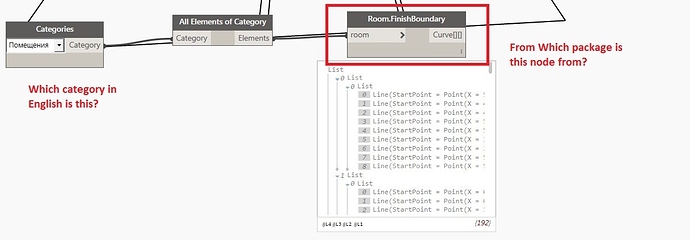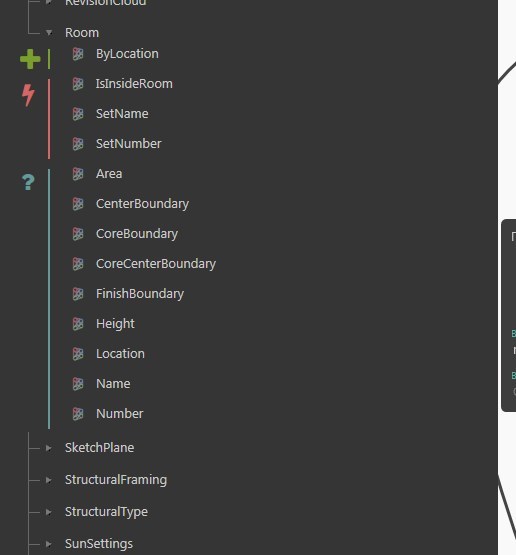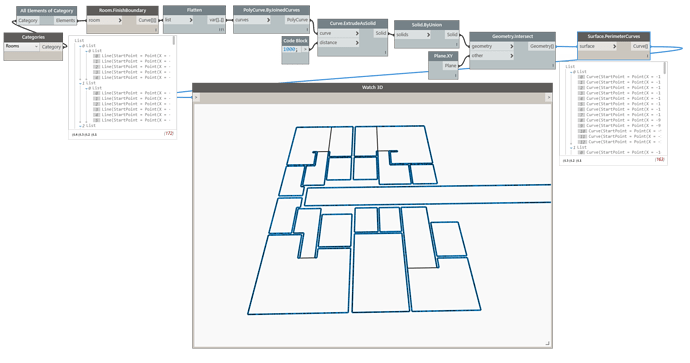Hi!
I has a room boundaries. How I can remove duplicate lines (watch image)? I need only lines without duplicate. How I will can do this?
Are you sure you want to remove those duplicate lines in Dynamo only. Even if you remove duplicate lines in Dynamo you will have still remain those duplicate lines/Sketch lines in your Revit model. I suggest you filter the floors containing those lines and remove it from revit model so that next time you don’t face this issue.
Sure!) I need remove in Dynamo… This is room curve with separation line…
Could you drop here dummy rvt file? If your not able to drop then drop it in google drive and share the link here.
From which package node “Room.FinishBoundary” can be found?
It seems your using Russian language category. Could you drop here DYN file?
File dinForDynamoBim.dyn (2.2 KB)
@ildar.kachurin You could try this.
Didn’t really need Room.FinishBoundary, to do it this way though.
RoomBoundary.dyn (8.6 KB)
This is very good method!!! thank you so much!! I will.