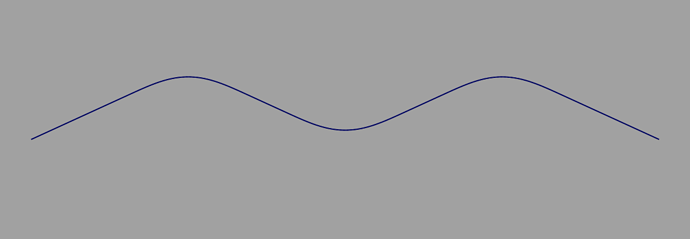I’m a pretty beginner in dynamo so I trying to find a way to create lines in multiple surfaces connected G1, I saw some tutorials about (ParameterAtPoint) and (ByParameterLineOnSurface) methods, but I don’t know if it’s the easiest way because I will need to make it on every surface. I also had seen some things about packages and how they work, I saw a little about (PatternToolKit) and I want to know if I could create a way to insert lines on multiple surfaces using PatternToolKit or if is there another package that could be easier for a beginner? Also want to know if there is more specific information on the packages on any site.
Hi @Reidenan ,
Dynamo also works with lists so multiple surfaces should be possible, could you share what you have tried so far? Also, I really recommend checking out the Dynamo Primer and especially list levels and list lacing.
I’ve tried to connect these points along the surface.

Surfaces in Alias:

My task was to create some section like this along the surface
Hi @Reidenan ,
I find it hard to understand what your end goal is, could you maybe share a sketch or anything to show what you are working towards?
@Reidenan in the end, your curve shall ly on the input surfaces, correct?
You could create isolines on each surface, as you already display in your image above.
Then you can create points on each isoline.
You can then use list operations to connect points which are shifted (as your three points in your image already are).
Then you can connect your points using NurbsCurve.ByPoints.
The final step would then be to project those curves back onto your surfaces (Curve.PullOntoSurface). I’m not sure, though, if the last step would work across multiple surface. For this step, you might first have to create a polysurface out of all your input surfaces.
Hope this helps?
And you should definitely read the Dynamo Primer online help first:
Cheers,
GG