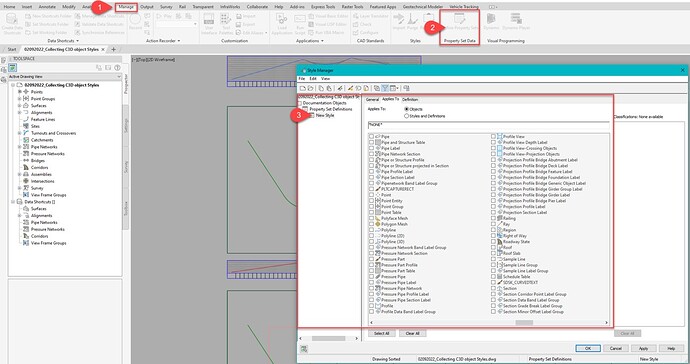Hi,
I´m working on a project using Revit and Civil 3D. One of the requirements it´s that each element should have a unique ID I thought about using the IFC guid since it is very easy to use in Revit but i am struggling to handle it on civil 3D. I noticed that evereytime you export an ifc from a civil 3D file each element maintain the same IFC guid.
Is this IFC guid stored somewhere and is it accessible from the api through dynamo and python?
How is the IFC guid created? From the unique id? The handle? or how? Could it be recreated using dynamo and python?
Using the ifc guid could be a good way to keep all the databases: Revit, Civil and ifc linked.
@Paolo_Emilio_Serra1 any ideas? 
Thanks in advance
Dear Jnnajera,
I spotted your request on this platform, and I thought maybe to tip you about using the Civil 3D Define Properties set, which you can add data and information to any of your 3D objects in Civil 3D.
On the Ribbon > Manage-Tab> Define Properties Sets.
Hopefully, this could help you to at least manage and continue working with your project until you find the other solution with Python and Dynamo.
Kindly regards
Salwan
1 Like
Hi S.Abbosh,
Thanks for your reply. My problem is not creating the parameter itself, my problem is how to get the value of this IFC GUID since i can not find it even in the API. I assume that this GUID is generated from some kind of unique ID that each element has since it remains the same every time you export it to IFC, so my question is how is this IFC GUID created inside Civil 3D and how can i replicate it.
Regards
Hi
IFC GUID is auto-generated. in Revit, Ifc exporter interface exports GUID’s explicitly, while in Civil 3D, as I guess, not! So the solution, in my opinion, is to add IDs yourself as PropertySet to your model. This way you can re-use your model.
Hi Dear Jnnajera,
Please correct me if I am wrong! You are looking to >Import the Revit model as IFC to Civil 3D > In Civil 3D, you want to extract the data ( IFC-UUID or GUID) using Dynamo for Civil 3D!
Try to do the following in Civil 3D > select one of the IFC imported objects> check Properties and see if you can track the (IFC-UUID or GUID) in the properties. Maybe Civil 3D gives the UUD ID a different naming convention. Perhaps then you can use Dynamo with (IFC-UUID or G.UID) as shown in Civil 3D
I want to let you know that I am also new to Dynamo for Civil 3D, but I have good experience with Civil 3D.
Before going into details, Firstly, I want to mention that you have to check the version of civil 3D regarding IFC compatibility.
Secondly,y, I also have to mention that IFC files are not yet compatible with Civil 3D ( but you have to check on that). Please also know if Civil 3D going to support an IFC format! then the IFC format should be 4.3 (which is still not optimal for working with Civil . Checkeck the roadmap of Civil 3D. Here is the link Trello
Since I am a beginner with Dynamo and Python, I have to apologize for my knowledge limitation about these topics.
If I were you, I would try to make some discoveries using Autodesk FormIT. This tool has fantastic possibilities and capabilities for IFC files and IFC data. Besides, it is also integrated with Dynamo.
I hope I have provided you with some good Ideas and I want to wish you a nice day.
Kindly regards
Salwan
![]()