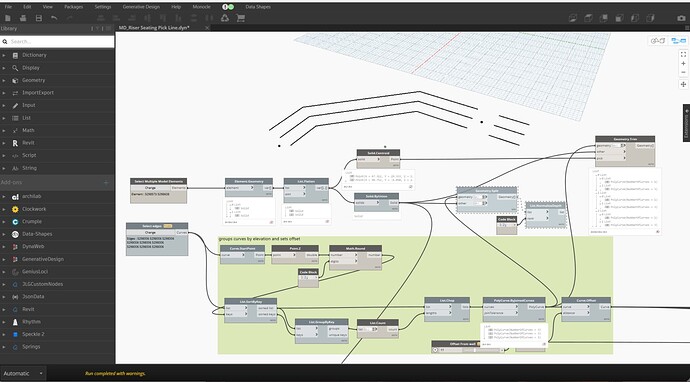As the title says, I am trying to create a tool that will place seats by point along a polyCurve line and am having issues when trying to account for aisles. As the image shows, I am extracting a set of curves from a set of modeled risers and cutting them with some massing objects that represent the aisles.
I am able to get a nice clean list of lines as a result but am having issues creating polyCurves from them since they are not all continuous. I think the solution is to somehow group the lines into sub lists organized to contain only line segments that make up a continuous line. In the example pictures, I would have have 3 lists, each containing 3 sub lists, one for the left, middle, and right sections.
I am lost at how to effectively do this. any help would be appreciated.
Thank you
Are you sure you want them as polycurves? I would think it would be easier to handle each curve individually, as your seat spacing is likely constrained by end conditions.
Either way, you can just create the polycurves first and then trim the polycurve rather than the individual curves. This will leave middle polycurve intact so you don’t have to deal with any regrouping.
I was able to get it most of the way there but for some reason I am not able to get the left most segment of the polyline using Geometry.Trim.
You’re using a different method to trim now. I’m guessing your pick point isn’t in the right order so you’re losing out on the last intersection.
You can always use Group Curves from archilab to group your connected curves. I just thought it would be easier to start with a full polycurve.
1 Like
PolyCurve.ByGroupedCurves might help here if you can get into a newer build. Can’t quite envision the end goal yet though.