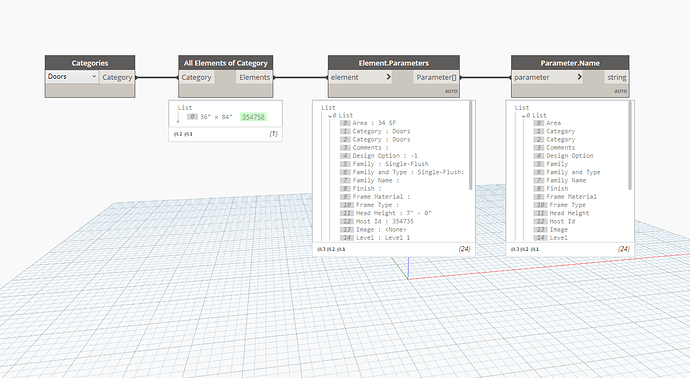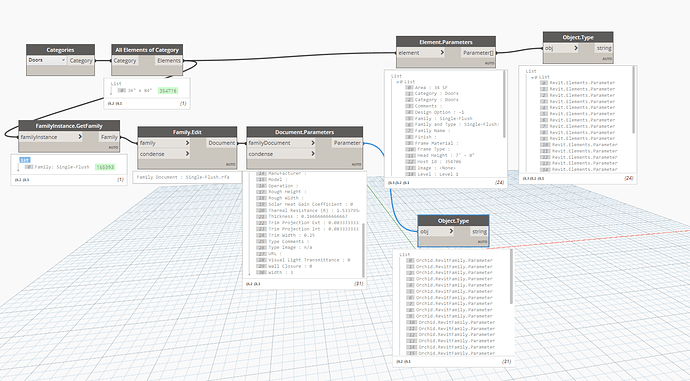Hi everyone,
I have a list of parameters which I have grabbed from a family document that has been “background opened” in Revit using Dynamo. This is exactly what I want but I don’t seem to be able to query the parameters at all and I get the following Error:
Is it possible to query these parameters the way that I am trying to do here without selecting an element?
Any help would be appreciated.
Thanks!
Hi Vijay,
Yes like that, but without selecting any elements. The parameters are coming from a family document that I background opened.
can you share your script? but how without selecting?
like this?
1 Like
Hi,
Because I am working with files in a folder directory, not Revit elements.
Here is the work in progress script.
Get parameters and write to excel.dyn (69.1 KB)
Hi,
Use the FamilyDocument Parameters node.
4 Likes
Hi Alban,
Thank you for this, I see that my GeniusLoci was a bit outdated…
Could I ask you a question about the warning below:

In general, is it recommended to rather go back in the version log and install the last release that is fully compatible with your Revit version, or should you always just install the latest package?
What are the implications of running an updated package on a older version of Revit?
Thank you!
You can install the latest Genius Loci version without hesitation.
I loaded it on the Package manager with Revit 2021 but it will work without error on previous versions.
2 Likes
Thank you!
Do you know if this is true for all custom packages?
Most of the packages will work with all the Dynamo 2.X versions.
It’s different for archilab and Orchid which have specific package versions for each Revit version.
1 Like
Thanks Alban,
Appreciate the insight!
Is it possible to edit those parameters, make changes to the materials to the loaded families from a project without opening the families individually?