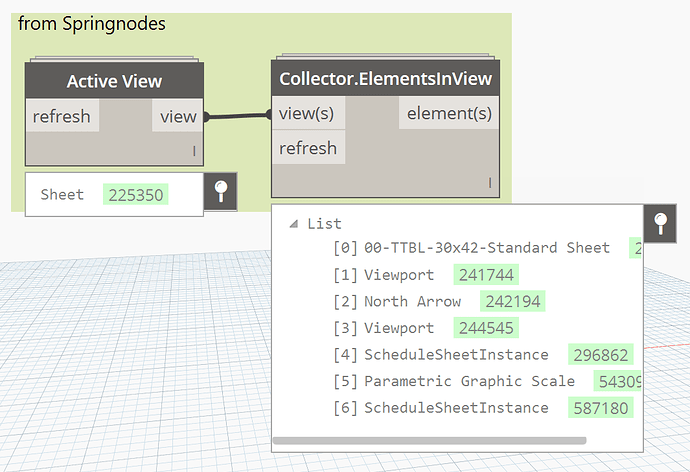Hi everyone,
I cannot find a way to retrieve the titleblock applied to a sheet. I don’t see it via element.parameters.
I’m trying to apply different plotter configurations depending on the size of the title block and cannot find a way to filter the sheets.
Does anyone have a clue?
Thankyou!
Not sure off the top of my head how to go from Sheet to Titleblock, but Titleblocks do have parameters for the sheet number. You could go about it somewhat backwards by collecting all titleblocks in the project, getting the sheet number from each titleblock, and then get all the sheets and get the sheet number for each sheet, then use the sheet numbers to match the sheet element to the titleblock element (there should only be one match available for each…)

2 Likes
Hi miguel
I wrote a tutorial on this recently. Check it out at: http://parametricmonkey.com/2016/01/21/titleblock-family-types/
1 Like
Ben, Paul : thank you very much. That workflow is just what I need.
Cheers,
Miguel
This is actually really simple with some help from springnodes.
5 Likes
I never would have thought of using “Elements in View” to get the TB. I only think of that tool usually in the contexts of model elements in plans/sections. Million ways to skin this cat…
Million ways to skin this cat….
↑Always man!
Specifically the one from springnodes though. 
Elements in view is a good method, but just be aware that Revit seems to need to generate each view before it can get the elements in it.
Accidentally left dynamo on Automatic on a full project with many sheets…its been running for a while now