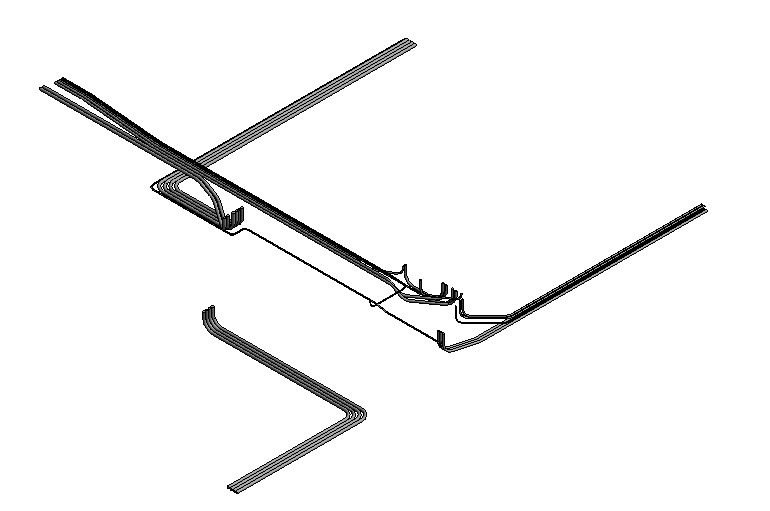I have a bunch of conduit runs in a project [24 in the image below]
I can get the elements in the conduit runs if I manually select the start/end of all runs as shown below.
But for larger projects it is not possible to select each start/end conduit manually.
And if I try to take input using the method below, I get repeated conduit runs (list jumps to 668 instead of 142).

Is there a way to just get the start/end of all conduit runs?
Or to get a unique list even after using the All Elements of Category node?
You can find the Revit 2019 file for the runs in the images below
Pipe Runs.rvt (872 KB)