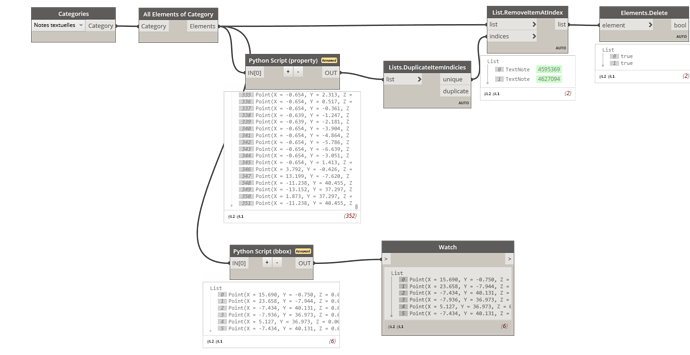Hello,
Actually I have some problems with my packages, i try to solve the problem via python:
import clr
clr.AddReference("RevitAPI")
from Autodesk.Revit.DB import *
elements = UnwrapElement(IN[0])
points =[]
for e in elements:
bb = e.get_BoundingBox(None)
if not bb is None:
centre = bb.Min+(bb.Max-bb.Min)/2
points.append(centre)
OUT = points
I tried this also 
for e in elements:
bb = e.get_BoundingBox(None)
points.append(bb)
OUT = points

Items = UnwrapElement(IN[0])
ispoint =[]
for item in items:
try:
loc = item.Location
if loc.ToString() == 'Autodesk.Revit.DB.LocationCurve':
ispoint.append(0)
OUT = ispoint
There is still some Syntex error, i don´t know where…
I want just filter via points… my duplicated TextNodesDeleteDuplicatedText.dyn (15.8 KB)
Some info or workaround would be nice
KR
Andreas