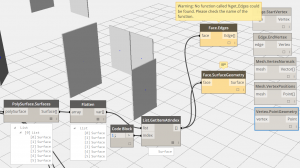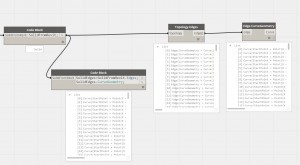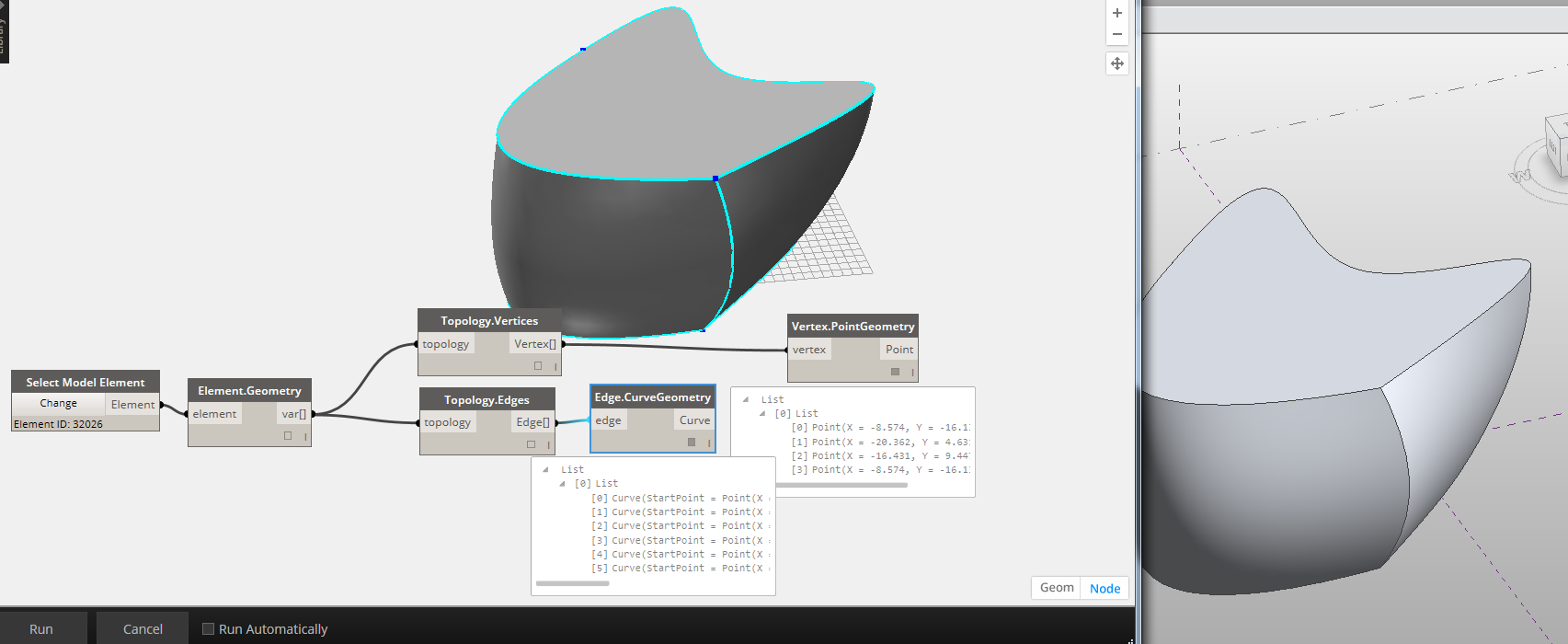I’m trying to place adaptive components at the vertexes of a collection of modeled System Panels, but get lost in the different geometry conversions in Dynamo. This is what I’m doing: Converting families to solids, solids to polysurfaces, polysurfaces to surfaces, and then trying to get at edges and vertexes with no success. Questions:
How do I get edges and vertex points from solids or surfaces?
Is this the most efficient way to do this?
I can’t get from surface to face - is this bugs in computer or user?
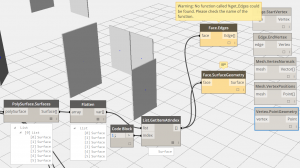
Hi, the topology category can be a bit confusing to use at first. You got the solids with Element.Geometry(). From there call the edges and later the curve geometry of the edges (for vertices and points, it will be the same)
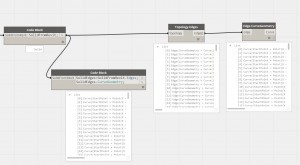
Have you tried the topology nodes? Have a look at Zach’s post in the link below:
http://dynamobim.com/forums/topic/mass-object-corner-points/
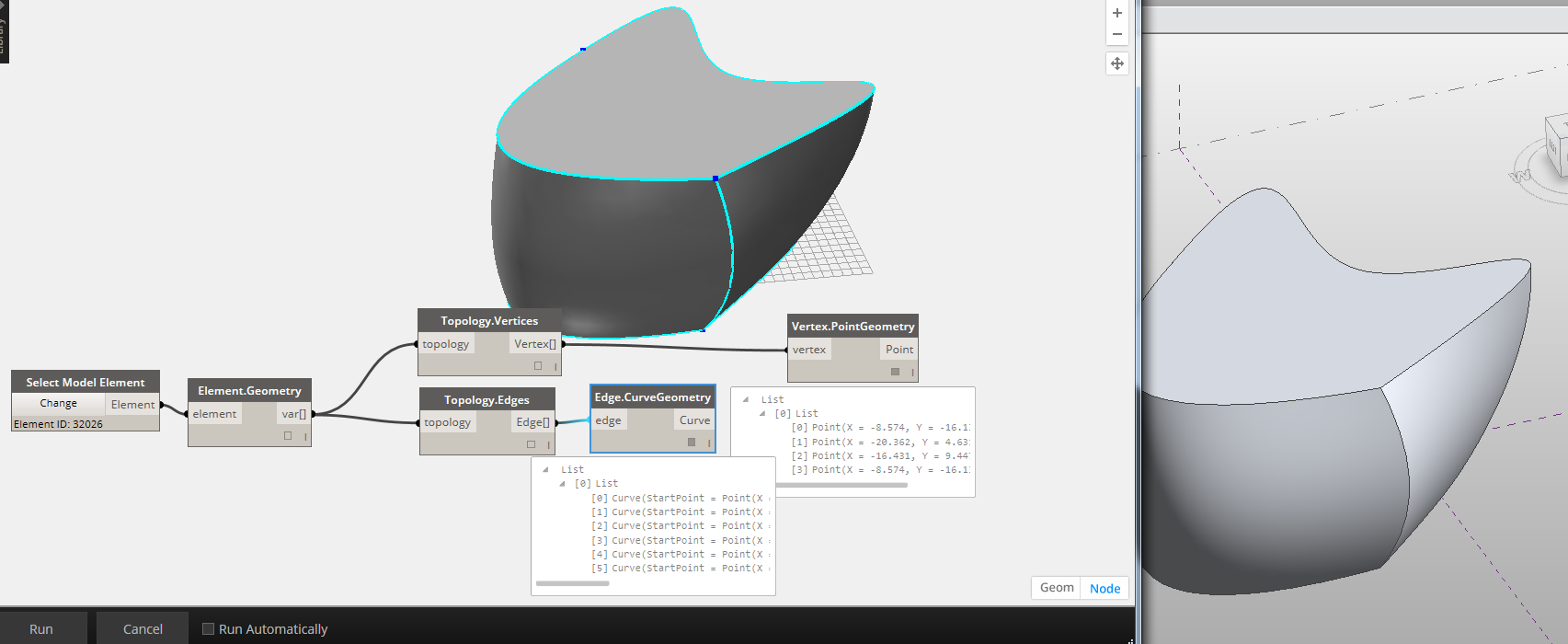
2 Likes
Eduardo and Dimitar: Thanks a lot! Topology was what I was looking for. I actually pulled some topology nodes in when I tried different stuff, but the mental leap to connect solids to topology was to far. Great community. I’m happy.
BTW Anyone know how I can tag users?
Hello Håvard Vasshaug,
Right now we do not have ability to Tag users but it will come soon.
Thanks,
Ritesh
Thanks. It also solve my problem to…