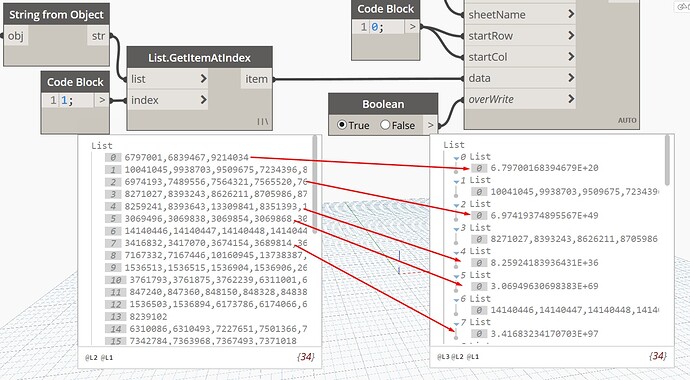Very good days.
I have this item IDS separated by commas and I want to export it to excel. But when I do it, the value of the IDS changes giving an incorrect value in excel… how can I keep the value the same…
I have tried to change the format of the columns in excel but the error does not persist…
thanks for your help…I attach an image.
Hi mate,
Just thinking out loud… You could try separating the values with “_” instead of “,” as the formatting on excel could cause several issues.
Next, you could use power query on excel to replace them again. A bit roundabout but it gives you better control over your data.
Cheers.
when I overwrite with false value it is corrected…
In general I recommend using the element’s GUID as it is a consistent value for tracking elements as they are permanently static and can track back to original author (via the SLOG file) while element IDs can change as a result of work sharing operations.
Use a split node and use your comma as the character. It’s writing it to excel as a single very large number because excel doesn’t know what to do with it. You’ll need to make sure each sub list has 0,1,2 values in it before writing out and may also need to transpose it as well.
NOTE: @jacob.small suggestion is better yet, and I’d second the use of GUID.
Thanks colleagues… Now my query would be… With what node do I get the GUI?
Take a look at the price of design script that gives GUID.
Element Unique ID. ![]()