Hello all,
Is there a way to export excel data as strings ?
for eg: I want the number "000" to be exported to excel as "000" and not 0.
I couldnt find a better solution in this forum.Please suggest me on this.
Hello all,
Is there a way to export excel data as strings ?
for eg: I want the number "000" to be exported to excel as "000" and not 0.
I couldnt find a better solution in this forum.Please suggest me on this.
Can you show what you’ve tried?
Something like this … Eventhough the list is a string, it gets converted to numbers in Excel, I want them to be retained as strings.
So the question is really more excel related as the issue comes from this “setting”:
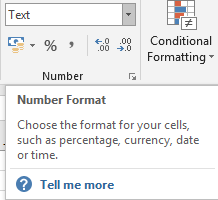
The standard option is “General” which will automatically transform strings to numbers if possible.
I do not believe it is possible in excel unless you add a “character” 
Ok now I got it. In addition to your suggestion in the excel cell format,I also made changes to option in dynamo overwrite to false. It works fine now.
Thanks a lot  !
!
You could try to add an ’ (Apostrophe) in front off the numbers. It works if you make it in excel, but I never tested if it works if you add it in Dynamo.
Yea you’re right it will only work if overwrite is set to “false” as the choice of “format” of the cell will likewise be overwritten.  @M.Perez did not know that little handy excel trick.
@M.Perez did not know that little handy excel trick.
That will work as well in Dynamo to Excel, great stuff!
I will change the solution to actually be the one proposed by @M.Perez as that is way better and more robust 