I tried both version of export CSV file, one is in Clockwork package. I use Revit 2019 and Dynamo 2.02. 6833
Data are a list of coordinates.
From an old post of transposing coordinates into polar coordinates reading them from a file . I need the same definition to be upgraded to export and read csv file not excel ones.
Despite it seems simple I could not find why it does not work.
The list are there in the last node before the export. The file is also already created.
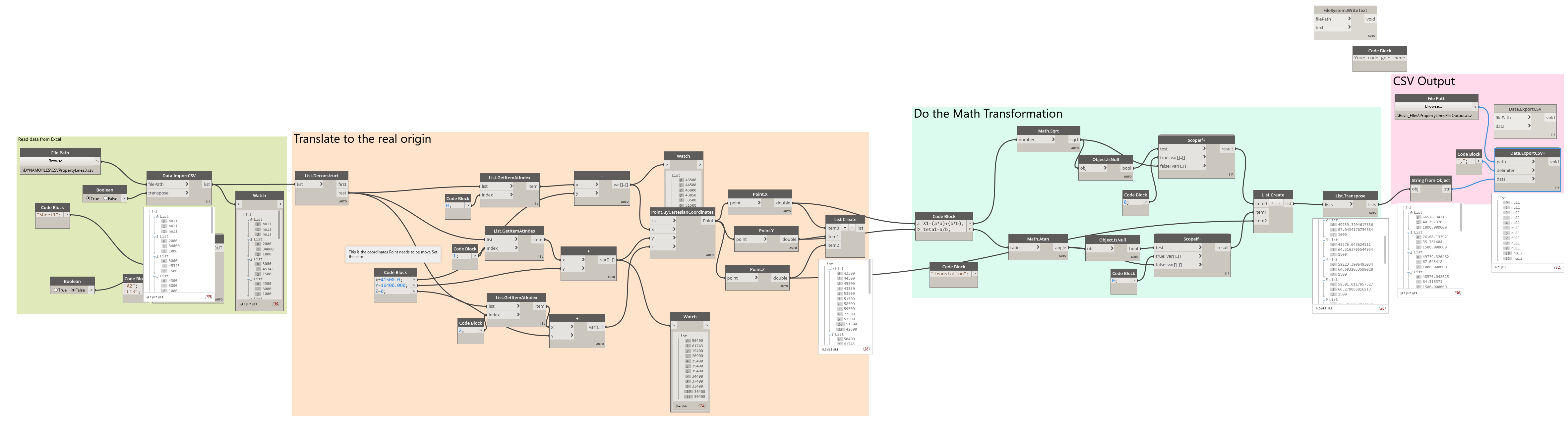
Data.ExportCSV returns nulls for exported data.

thanks for the reply, but I do not understand what you are trying to say;
1 - you have the same problem
2 - it is a known problem
3 - there is no problem, it should work that way…
4 - …
I don’t know the package you are using. I have installed some of the most popular ones, but I can’t find a Data.CSVExport+ node. I’m guessing though that the behaviour of this node will be similar to OOTB one and OOTB one saves data to file without issue and returns null.
- I don’t have that problem
- Some custom nodes have bugs and you might have found a new or old one.
- It works that way for similar OOTB node.
- OOTB works that way. The data is exported, the node returns null in graphs. You should open the output file and check if data is exported or make sure the path and eve
1 Like