EDIT:
My entire thesis was wrong! Please ignore all the steps I placed below and jump to the answer/last post.
Dynamo Experts,
So, I don’t really need help to do what I’m doing- I’ve figured that out. However, in trying to understand Dynamo and its interaction with Revit more deeply I’ve come up with the following question.
Background: Working in Revit 2015 and Dynamo 0.9.1.4062.
First I’m selecting all TextNote elements of a particular type in the Revit project. To choose which Text Type to filter by, I’m using the SpringNodes List.DropDown node.
So, I was going through the process of:
- Creating the list of TextNote types
- Extracting the list of names of all the TextNote types
- Selecting the TextNote type name using SpringNodes
- using the returned value (a string) to compare to the list of individual TextNote type names
- create a mask to filter out the family element itself from the list of all TextNote types
- extracting the family name (a string) to compare to the list of individual TextNote elements
Then I realized- why do that? I’ve already got the string I need at step 3!
So, I rewired the SpringNode dropdown output directly to my == node that I used to create the BoolMask to filter out only the TextNote elements of the selected type. And to my surprise, the list of data returned by Element.Parameters for the returned TextNote changed!
Now, I realize that Returning the Family Name of the filtered element list creates a list with a single String value in it, whereas the SpringNode dropdown returns a single String. But if I compare the list of returned elements, it’s identical. If I look at (as an example) the first item of each list, it returns the same element. But using the Element.Parameters node to display the parameters for the same element, the list of Parameters is different!
So, can anyone explain why? (I’ve attached both the image of the script and the dyn file.)
Thanks,
Joe
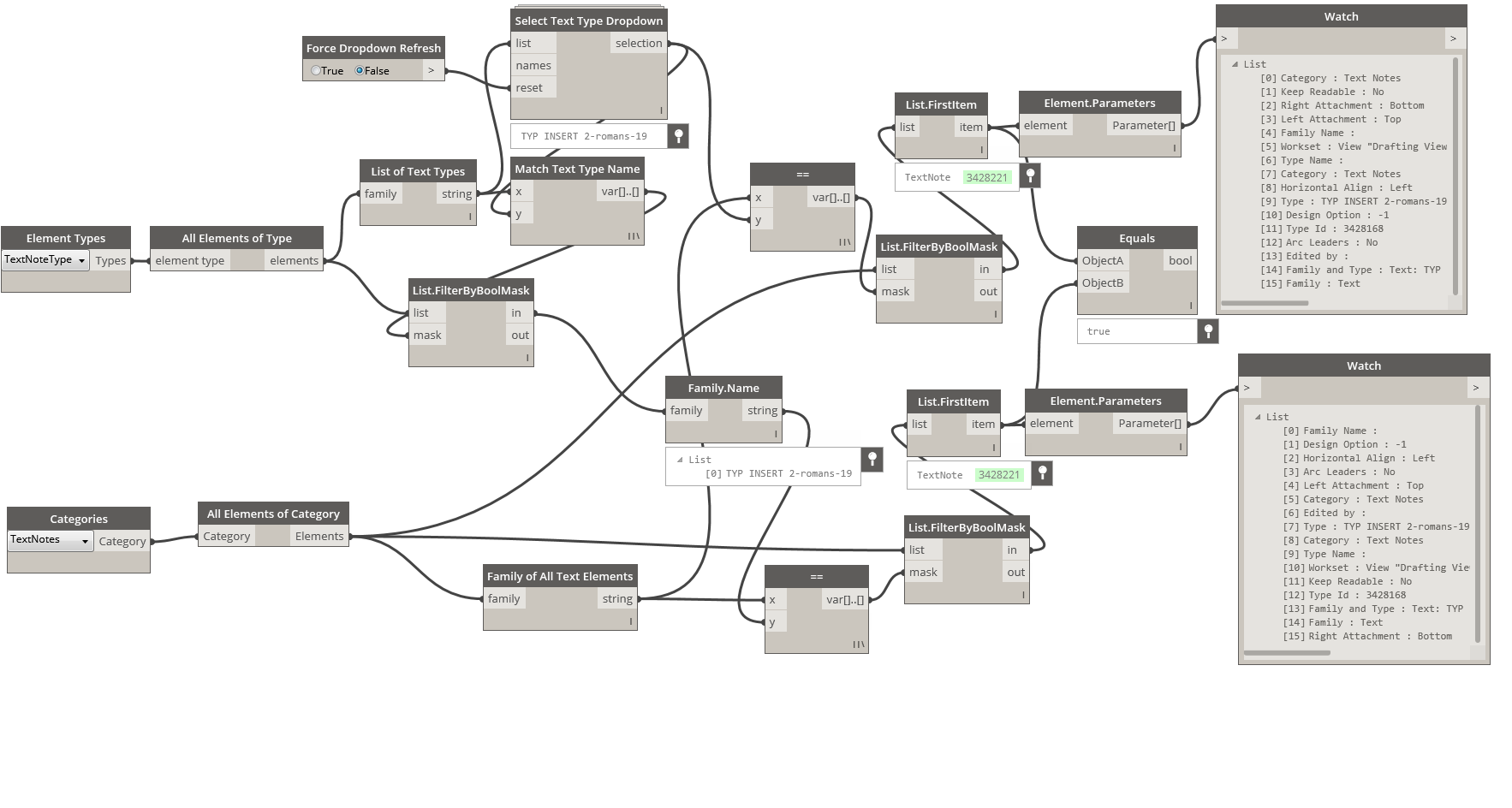
ViewTypeTest.dyn (13.3 KB)
