Hi,
Someone tells me where I went wrong?
I can not get the output and I can not figure out what to put in the other two inputs.
Hi,
Someone tells me where I went wrong?
Hi @Tortoise
From your image your missing 2 inputs one is “Camera path” and the other “Target Path”. You need to connect a curve showing your paths. Which Revit version your using? The last time i have used Dynanimator was in the year 2015 version 0.8. But it works for me in Dynamo 1.2 Revit 2017.1. Here is an example of door.
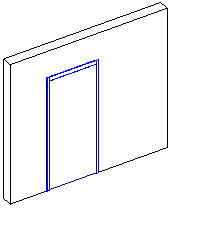
Hi @Kulkul
Thanks for your explanation, but it is possible assign the “camera path” and “target path” already set on walkthrought in Revit?!
I’m using Dynamo 1.2 Revit 2017.1
@Tortoise I don’t think it is possible in Revit API ![]()
@Kulkul
Ah ok, thank you very much 
Hi,
Can anybody tell me why this script gives me 20 images of the starting postition of the 3D perspective view that I put in? I thought this should work and tried everything, but the camera won’t move. (or relocate, like it should)
Thanks!
Animator test_v1.dyn (6.6 KB)
Has anyone ever made an animation to see the view from seats in a stadium or theater??
I am wondering how I can simulate the view regarding the angle of seating.
Thanks,
Yuki