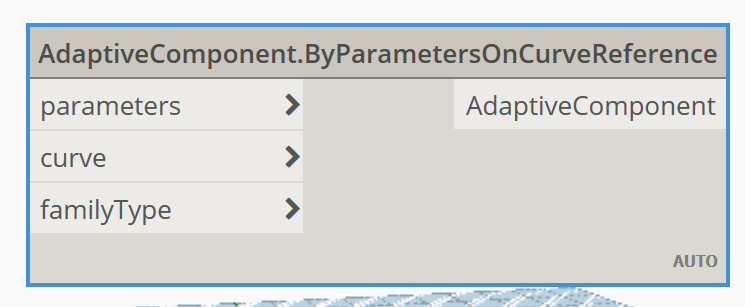I am the beginner in Dynamo. I have been able to get it all to work however my main issue now is the fact the file size is crazy large.
Basic Fact: Tunnel Project, a 3d-CAD spline(around 2km) import to revit. And the using dynamo to place the 10 profiles along the 3d-CAD spline for sweep.
The files size of the revit files become nearly 40MB.
l try to form the model only straight line, the file size around 9MB.
My question is why dynamo blow up my file size over 4 times? Is there any problem with my dynamo.
ACAD-LR-south-Model.dwg (64.8 KB)
1profile.dyn (61.2 KB)
CH000.rfa (616 KB)
outline.rfa (648 KB)
I think the problem is the import, after your work is finished, you have to clean materials( Rendermaterial 255-234-112,…) and Objectstyles, linepattern, … a.s.o.
i have already tried its file size nearly 30MB 
get the line in dynamo, point at parameter, let dynamo place adaptive components in revit at those points.
Is it in conceptual mass environment?
Do I need to redraw the profile in generic model adaptive ?
no just create the adaptive points
How can i solve this error ?
have you tried this node?
it only works with the curve created in revit environment, cannot use in dynamo curve
get the dynamo geometry from a model curve