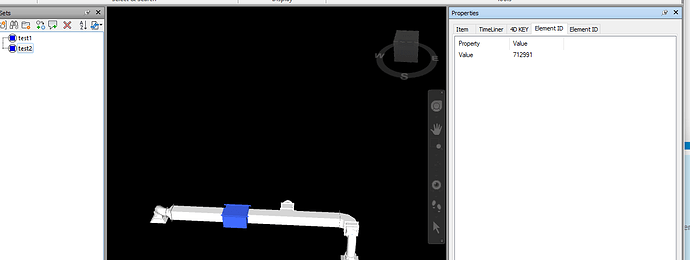Hi,
i am using dynaworks packages( revit 2019, manage 2019) & have managed to add new property to a navis file for an object from a selection set. however the issue i am facing is that , the new property is created as a new tab . for example Element ID already is a tab in the navis file & i want to add another property to the tab & update value. but dynamo creates a duplicate tab with same name & created the property & adds value.
question is , should not it automatically realize the same tab exist & create within the tab the property & this value? also when i try to update the value after the tab & property has been created , it re creates the same /duplicates the tab & assigns value instead of updating existing property value. please refer images below:
as you can see instead of updating the value in Element ID tab, dynamo is creating multiple tabs & then updating the value. what am i doing wrong? any ideas or workaround? also on another side note can i use dynamo to create selection set say based on some filter for property values for objects with same name or keys value or element id etc. & save selection set ? can that also be done ??
any suggestion would be helpful
Thanks