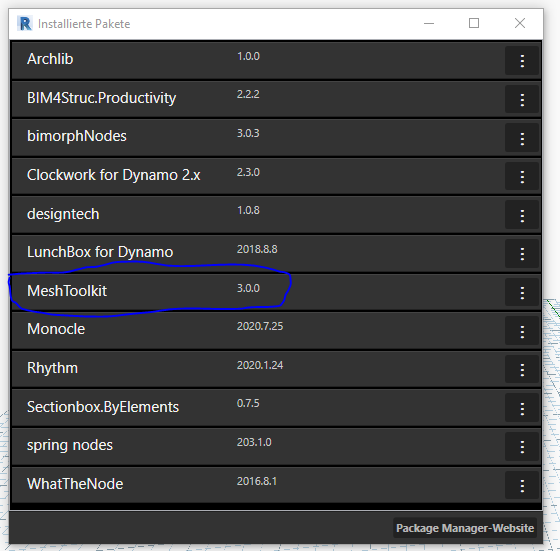Hi everone, I have a Dynamo Mesh and I am trying to turn into Toolkit mesh for further usage. I am using Springs node Mesh.ToTkMesh to do so but the output is always “Null”. I did some digging and I found out that there is something wrong with Dynamo Mesh. It is always giving the Error
“Autodesk.Dynamo.DynAMT.DynAMTPINVOKE” caused an exception.
This error occurs within the Springs node and if I want to create a normal mesh using Mesh toolkit package. They both give the same error.
some help explaining this error is much appreciated! Thanks in advance.
which version of meshtoolkit is this?
I am using the latest one. V3.0.0. Is it possible that some other package is causing an interferrance and thus causing this error?
the latest version requires vc++ 2019 redistributables, try installing that from microsoft.https://support.microsoft.com/en-us/help/2977003/the-latest-supported-visual-c-downloads
Hi Michael,
Is there a changelog for MeshToolkit? What’s new in v.3.0
Hi @Dimitar_Venkov - we should definitely provide one in the future - I think in this case the major version number was updated to indicate the new requirement on the 2019 cpp redistributables. I don’t believe anything else has changed. Just keeping dependencies and builds up to date.
Thank you @Michael_Kirschner2 for the answer. I did install the VC++ 2019 redistributables. The MeshToolkit worked fine but another problem has occured with my original code. Idk the reason for this error but it appears to be at the pathfromfile node or sth related to it.
Well, now It is working. I copied the whole script to a new Dynamo file and deleted the “FilePath” Nodes and then added them again for the script to work. I do not know why I hade to do that but for some reason the “FilePath” node was sorta of stuck and is not giving any output no matter the directory I choose.
Before copying to a new file, the script was not running. It does not react to the execute button in anyway.
Anyway, thank you very much for the answer. Much appreciated!