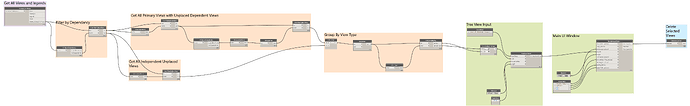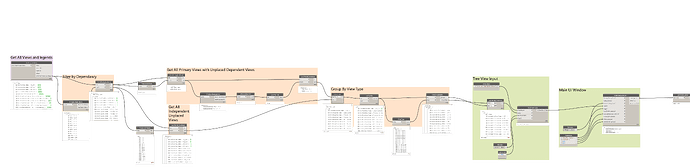I have made this graph and when i click run this window Data-Shapes pops up but it doesnt give me a list over my views, legends and so on as it should any ideas what might be wrong?
Hi @soer38091 ,
Impossible to tell with the current screenshot you’ve shared. Please open all data flowing through the nodes and zoom in and then use the camera tool (upper right corner) to take a high-res screenshot.
Your label width is 500 whilst the total width of the winform is 200?
We still can’t see the data
On the right bottom part of the node where it says Auto click there and a little preview screen click on the lightbulb too so we can see the data
I followed a youtube video where he said to write it
Okay but remove those because that is the reason you’re not seeing the ListView. Also, play around with the various settings so you know what actually changes what.
On the Treeview node try setting the Input to Level @1 and make sure you are not trying to delete views that are open or owned by another user
I will try that thank you very much
Thank you for your help