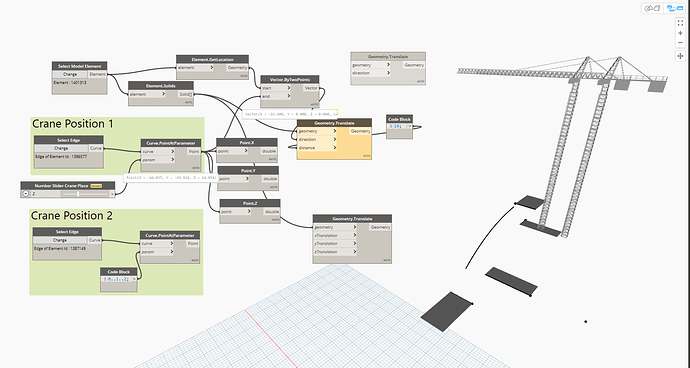Hello again. This is probably a newbie question. But How can I move my crane on these points? I know the points’ coordinates. But I could not create the logic. Maybe I am using irrelevant nodes. Could someone help me with this? I only want to have 4 points which I have now. And I want to move my crane one by one among these 4 points with a basic slider. I could not do it. Thank you all.
Use Element.SetLocation and give it the destination point. Getting the Element.Solids and Geometry.translate is only moving the geometry of the crane within the Dynamo environment. I assume you are wanting to move the crane in Revit in which case you just need to set it’s locations using Element.SetLocation (the opposite of Element.GetLocation you used to get the original position of the crane)
1 Like