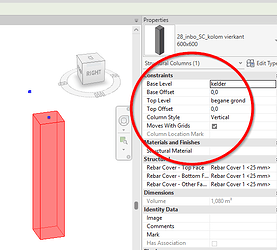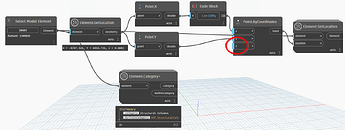Hey i am trying to move elements to the right position according to two different coordinates…
Depening on what kind of elements you want to move, you can use Element.GetLocation (old Coordinates) & Element.SetLocation (New Coordinates)
Okay. Please read the Description of the Nodes. This will give you a clue on to put in the inputs.
Example: You have some Generic Models which are point based.
If you select the Elements with Dynamo and you put them into Element.GetLocation, this will give you the points of the locations where the generic models are.
You can Move these points using (Translate or Transform) or make new points based in an excel. At this point, nothing happends in Revit.
If you use Element.SetLocation you have to put the Generic models in element and the new location points into geometry. This will relocate the Generic models to these new points.
This also works for other families.
Another Example are Structural Framings. These are Line based. When putting them in Element.GetLocation you will get a curve of some sort. This means you also have to put a Curve into geometry if you want to use Element.SetLocation
(This is actually something I am working on right now see screenshot)
If you need any more help let me know. Maybe share your files so we can help you even more.
in parameter what i am supposed to put? the new location ?
The picture I posted is just an example, it might not be perfectly applicable to your case.
What do you mean with “Parameter”, do you mean the Curve.PointAtParameter node?
Curve.PointAtParameter creates a point or multiple points on a Curve.
What Kind of Elements are you trying to relocate?
walls, columns, beams…
Walls will not work with this method.
This method only works for Families…
Let me think of something else.
okey, here i am using elements from active view…
I am guessing you want to relocate you whole project? I think that is quite a hard thing to do with Dynamo since it is not really selecting everything and use move.
With getting all the elements in the active view, you will also get things you cannot “move”
no, no the hole project only the elements that are linked to the model that are 43…
@Joelmick i tryed what you shown me and not having results…
Are you trying to change the offset or something of that kind?
Because i see you are trying to change the Z.
If so, i think you need another approach.
So you cant change this…
…by changing this (AFAIK).
I want to change the elevation of an element. Currently, I don’t have access to the file which means I don’t exactly know how the element is modelled. So, I just placed couple families and test the script. It looks like the “Z” suppose to change “Elevation from level”. I think because the box is grey out so the elevation doesn’t change. I tried another family which I can input the “Elevation from level” and it works.
Maybe the difference is one Family is
Workplane based?
I think you are right. The difference is whether the family can be moved from the host.