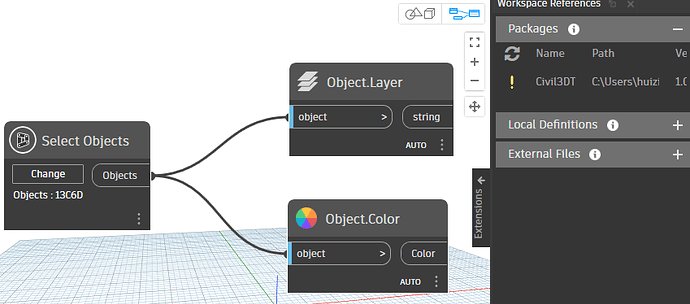Ok, I found the issue after testing and testing. I had renamed the 2.15 folder and ran Dynamo as if it was a blank installation. Added one package and then changed the version number. The laces were correctly connected:
Then I tested with the previous DynamoSettings.xml which resulted in wandering laces. But I could not see a suspicious difference in the XML files. Only difference is that in a blank installation the Workspace References is docked, and in my case I have a floating panel.
So I tested it with both, a docked and floating panel. When the panel is docked, the laces are correctly drawn, when the panel is floating, the laces are on the move.
Can you reproduce the same? Make the panel float, close Dynamo without saving the graph, and then restart Dynamo?