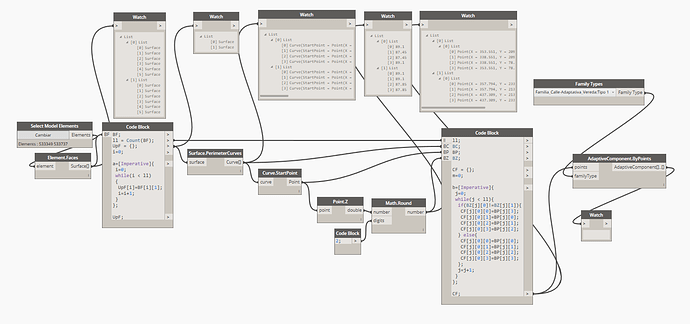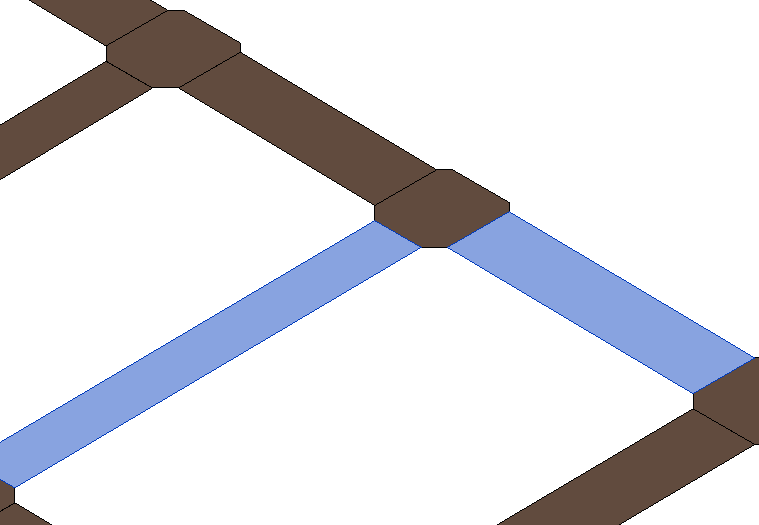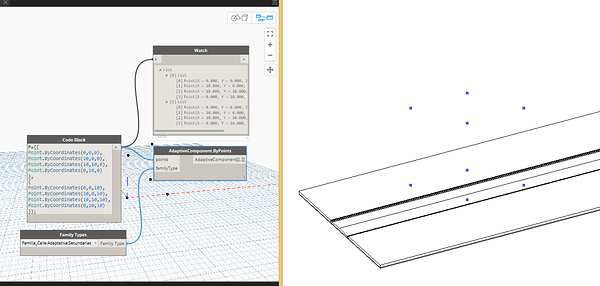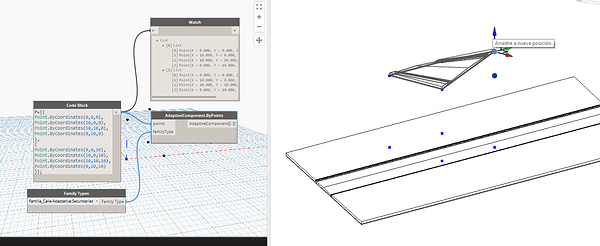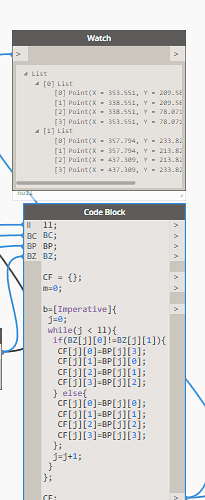Yes yes… could be this the problem?
The input argument "materialId" of function `anonymous-namespace'::TessellatedFace_constructor or one item in the collection is null at line 89 of file d:\ship\2016_px64\source\foundation\geomutilapi\gensrc\APITessellatedShapeBuilderProxy.cpp.
Parameter name: materialId
en ?A0x3826548e.TessellatedFaceProxy_constructor(IList`1 outerLoopVertices, ElementId materialId)
en Autodesk.Revit.DB.TessellatedFace..ctor(IList`1 outerLoopVertices, ElementId materialId)
en Revit.GeometryConversion.ProtoToRevitMesh.ToRevitType(Surface srf, TessellatedShapeBuilderTarget target, TessellatedShapeBuilderFallback fallback, ElementId MaterialId, Boolean performHostUnitConversion)
en Dynamo.Applications.ViewModel.RevitWatch3DViewModel.RevitGeometryObjectFromGraphicItem(IGraphicItem item, List`1& geoms)
en Dynamo.Applications.ViewModel.RevitWatch3DViewModel.Draw(NodeModel node)
en System.EventHandler`1.Invoke(Object sender, TEventArgs e)
en System.EventHandler`1.Invoke(Object sender, TEventArgs e)
en Dynamo.Graph.Workspaces.HomeWorkspaceModel.Run()
en Dynamo.Models.DynamoModel.ExecuteCommand(RecordableCommand command)
en System.Windows.Controls.Button.OnClick()
en System.Windows.Controls.Primitives.ButtonBase.OnMouseLeftButtonUp(MouseButtonEventArgs e)
en System.Windows.RoutedEventArgs.InvokeHandler(Delegate handler, Object target)
en System.Windows.EventRoute.InvokeHandlersImpl(Object source, RoutedEventArgs args, Boolean reRaised)
en System.Windows.UIElement.ReRaiseEventAs(DependencyObject sender, RoutedEventArgs args, RoutedEvent newEvent)
en System.Windows.RoutedEventArgs.InvokeHandler(Delegate handler, Object target)
en System.Windows.EventRoute.InvokeHandlersImpl(Object source, RoutedEventArgs args, Boolean reRaised)
en System.Windows.UIElement.RaiseEventImpl(DependencyObject sender, RoutedEventArgs args)
en System.Windows.UIElement.RaiseTrustedEvent(RoutedEventArgs args)
en System.Windows.Input.InputManager.ProcessStagingArea()
en System.Windows.Input.InputProviderSite.ReportInput(InputReport inputReport)
en System.Windows.Interop.HwndMouseInputProvider.ReportInput(IntPtr hwnd, InputMode mode, Int32 timestamp, RawMouseActions actions, Int32 x, Int32 y, Int32 wheel)
en System.Windows.Interop.HwndMouseInputProvider.FilterMessage(IntPtr hwnd, WindowMessage msg, IntPtr wParam, IntPtr lParam, Boolean& handled)
en System.Windows.Interop.HwndSource.InputFilterMessage(IntPtr hwnd, Int32 msg, IntPtr wParam, IntPtr lParam, Boolean& handled)
en MS.Win32.HwndWrapper.WndProc(IntPtr hwnd, Int32 msg, IntPtr wParam, IntPtr lParam, Boolean& handled)
en MS.Win32.HwndSubclass.DispatcherCallbackOperation(Object o)
en System.Windows.Threading.ExceptionWrapper.InternalRealCall(Delegate callback, Object args, Int32 numArgs)
en MS.Internal.Threading.ExceptionFilterHelper.TryCatchWhen(Object source, Delegate method, Object args, Int32 numArgs, Delegate catchHandler)
Sometimes i got that when i do Run. it's the only thing that i think could be causing the problem