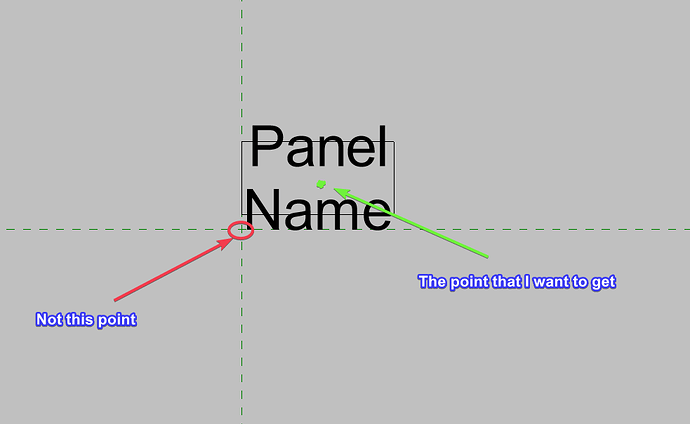Hi guys, I want to get the drag point (marked in green) of a tag but I don’t know how to do it. Can you help me out?
I believe its a UI thing only so typically wont be retrievable via Revit API. Good way to prove this is change view scale, drag point is consistent to annotation but not model.
Thank you @GavinCrump. Now I understand this. So instead, I want to get the midpoint of the tag. How can I do that? Let’s assume that the family tag isn’t created at the intersection of two base planes but instead is offset by some fraction of an angle (as shown in the image). Do you have any way to consistently retrieve the midpoint of the tag? I tried getting the center point of the tag’s bounding box, but that’s not the midpoint I want to obtain.
Hi @GavinCrump, in my case the tag is leader line and I drag it to different position. So the center of the bouding box is not the midpoint of the text as yours. That’s my problem.
To get the bounding box of just the tag you have to start a temp transaction and turn off the leader, then get the bounding box, and roll back the transaction. If that sounds like a lot of work it is. Doubly so when you can just pull the tag head position as shown here: Structural Rebar Tags need to align Align - #7 by jacob.small
Usually this will be the center of the tag - but there may be some variation for custom tags which were poorly built.
Fantastic. This is what I’m looking for. Appreciate you guys a lot @jacob.small @GavinCrump.