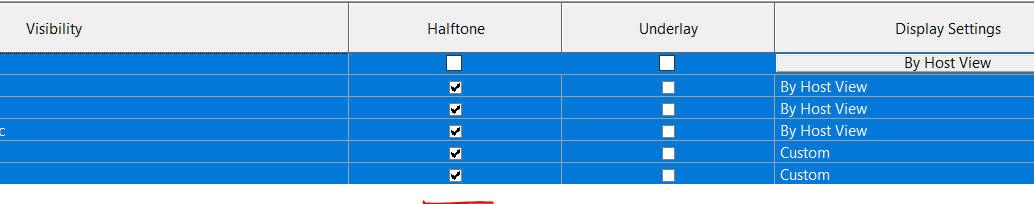Hi everyone !
My problem is very simple but I did not find an answer, so I try here:
We integrate into our architectural models the MEP technical models made by the engineering offices. Unfortunately, the graphic replacements of the different mep systems are displayed in our arch model, which we would not like. (And no filters or graphic overrides work)
The question is therefore simple: is it possible via dynamo to perform a graphic replacement that works so that ALL our linked models are grayed out?
Can someone have a solution please ?