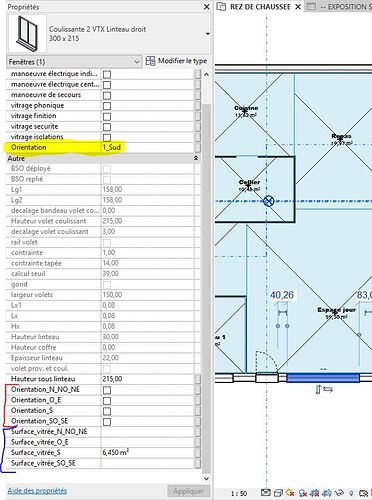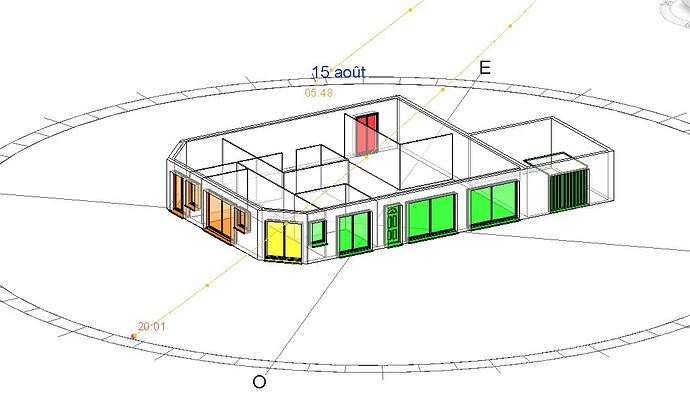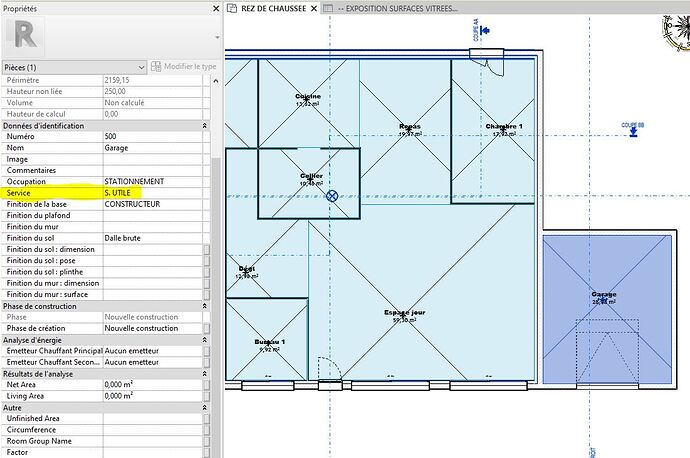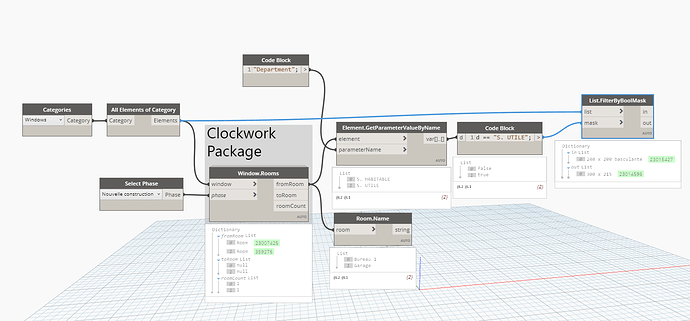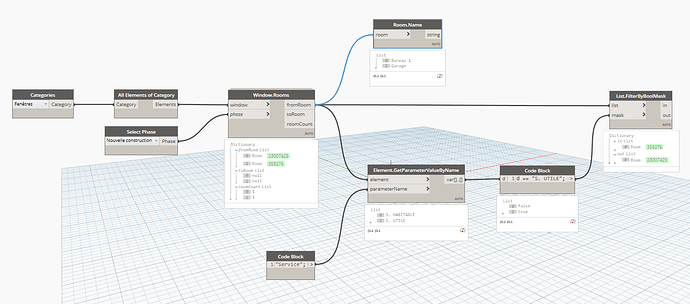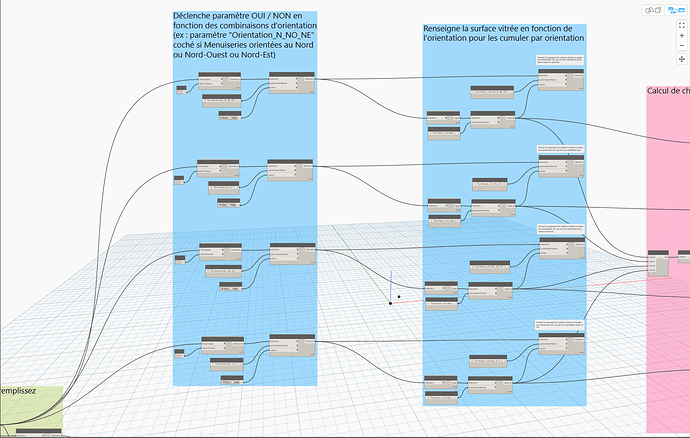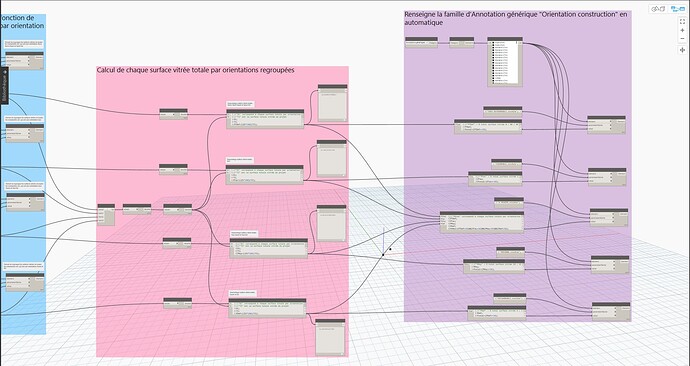Hello everyone,
I need you. Following the new environmental regulations, we must determine the orientation of the construction according to the following criteria:
- FAVORABLE if the total of glazed surfaces to the SOUTH is greater than or equal to 50% of the total glazed surface
- AVERAGE if the total glazed areas in the SOUTH-WEST and SOUTH-EAST are greater than or equal to 50% of the total glazed area
- UNFAVORABLE if the total of glazed areas to the WEST and EAST is greater than or equal to 50% of the total glazed area
- VERY UNFAVORABLE if the total of glazed surfaces to the NORTH, NORTH-WEST and NORTH-EAST is greater than or equal to 50% of the total glazed surface
The glazed area also depends on the room in which the room is located. If the window is in an isolated room (living area), the glazed area is taken into account, on the other hand, if the room is not insulated (useful area), then the glazed area is not counted.
To automate all this, here is how I proceeded:
- I created project parameters on windows
- With Dynamo:
* I determine the orientation of each windows (I got help from this thread :
here)
* I group the SOUTH-WEST and SOUTH-EAST orientations and
fills in the yes/no parameter “Orientation_SO_SE”
* I calculate each glazed surface according to the orientation
in the “Surface_vitrée_SO_SE” parameter
To have a visual, I created view filters in order to assign a color according to the orientation:
- GREEN for windows facing SOUTH
- YELLOW for windows facing SOUTH-WEST and SOUTH-EAST
- ORANGE for windows facing WEST and EAST
- RED for windows facing NORTH, NORTH-WEST and NORTH-EAST
My problem is that I would like to filter out windows that is in non-insulated rooms. I’m trying to retrieve the room’s built-in ‘Service’ setting and determine if the millwork is in a room that has ‘USEFUL’ service and filter them. In the window schedules, I manage to select “From room: Service” to filter.
Is there a way to retrieve the Part Service built-in setting?
Orientation construction.dyn (132.8 KB)
Thanks in advance.