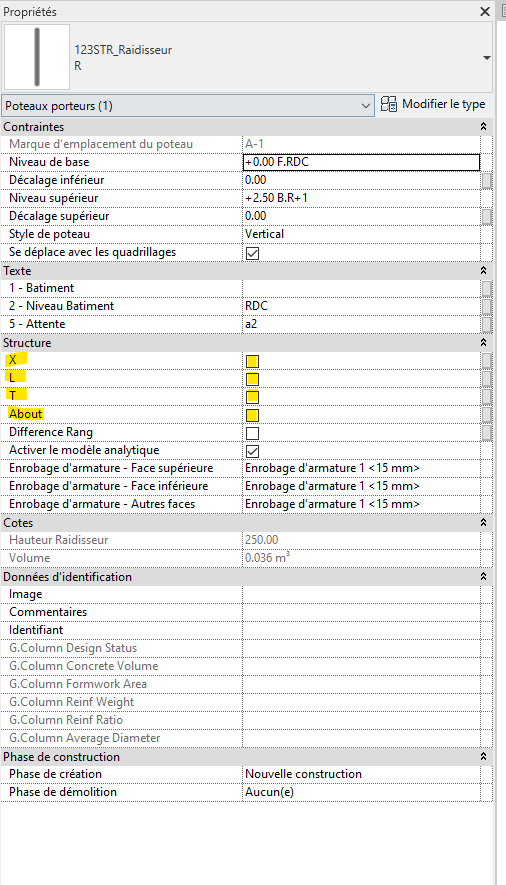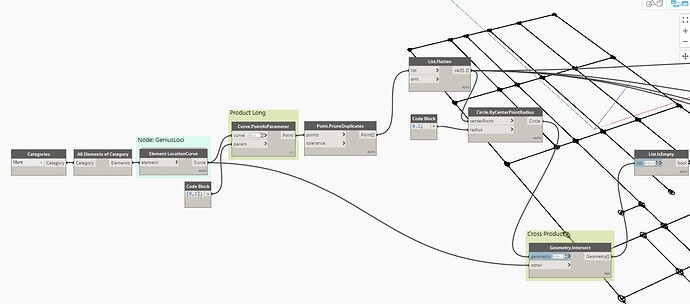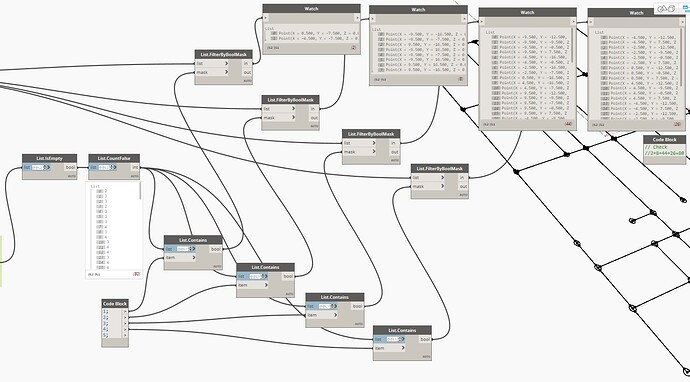Hello,
I work for a structural design office. We are placing a family of supporting columns named “R” to locate the place of reinforcement in the masonry.
I would like to be able to automatically detect the type of connections in the Revit model and then enter the type of connection in the corresponding parameter. If it is possible with the minimum of Dynamo packages.
- X-shaped (“X-node”),
- L-shaped (“L-node”),
- T-shaped (“T-node”)
- or A for wall ends
I give you 2 screenshots to illustrate my request.
Thank you in advance for your help
Baptiste
hello, I don’t know if the question is still relevant
you get the curves of the walls
point at curve 0,1 to get the points of the curves
Prune duplicate to keep only the points
draw a circle of radius (small enough)
on each point intersection of circles with curves in cross product
A count 1 intersection
L counts 2 intersections
T count 3 intersections
X counts 4 intersections
zz count >4 intersections
there must be something simpler (and less computationally intensive)
Cordially
christian.stan
edit:
Here is graph in 2 parts,
the end must be able to be improved (not strong enough on the mastery of the keys)
edit: I found
Cordially
christian.stan