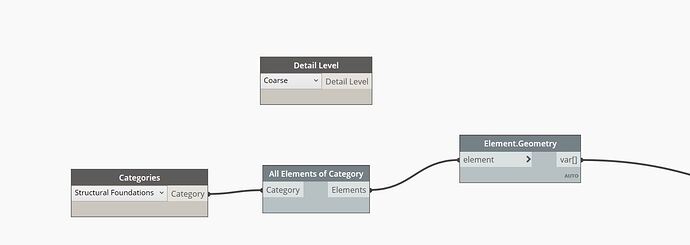Is there a way for Dynamo, only to “read” a specific Detail Level of a selected element. For instance a family is in a Course Level only a Model Line and in Medium and High Level a Solid.
For a project i only need the Model Line, not the solid…
Thnaks…
I think a node of the Clockwork geometry node has option to choose detail level of the family element
Thanks for your anwser.
I’ve version 2.3.0 of the Clockwork package.
The only nodes I find are for the detail level of the view, or the level for the element.
Not the detail level of the element
Hi @Bas_Boer1 think @RubenVivancos …mean this one here…

Thanks for the quick anwser and it does what it should…
Only it doesn’t seem to recognize model lines as geometry…
does that family contain any lines ?? you could try to get its location…If you want you could share the family…
This is an example family. In the Coarse level it’s just a model line. In the Medium and High Level it’s a solid.
I’m trying to get Dynamo just to select the Model Line in Coarse Level
test_SP.rfa (288 KB)
Thanks…i will take a look in the weekend as i am on holiday in the moment and cant work/play with Dynamo now… say my family 
1 Like