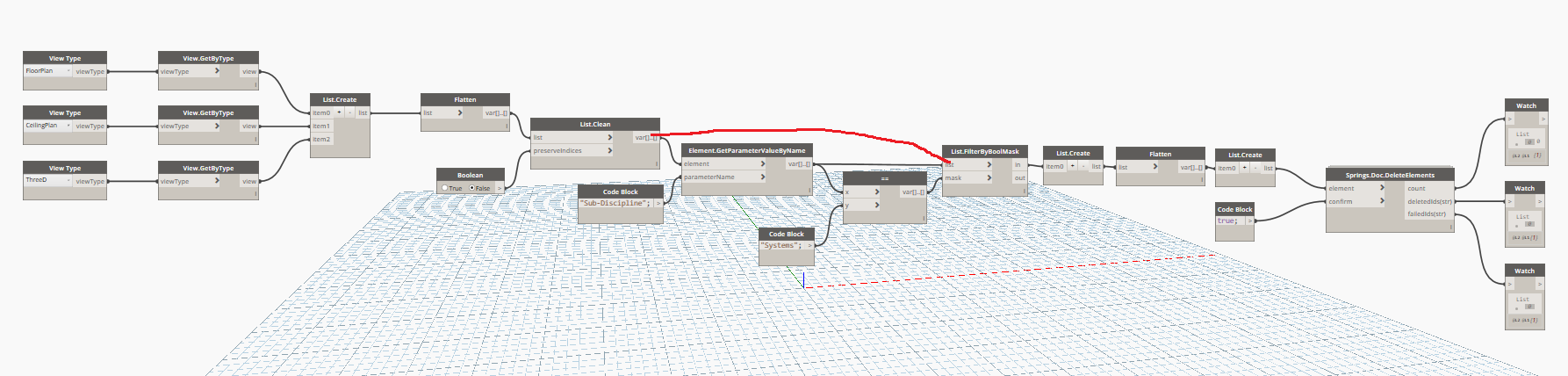Hey all,
I am having issues with deleting my views, based on their sub-discipline name. My end-goal is to use the Data-Shapes package to create a dialog box, that will allow the project creator to batch-style remove all sub-disciplines in the setup file we don’t need. I have already done a similar script that will allow the project creator to delete Levels, Ref Planes, Scope boxes and Sheets Based on their (created parameter), “view-Sheet Type”. The other script is wildly successful for us, and I decided I wanted to expand the project setup abilities in Dynamo.
Below is a simplified part of the script (i have removed my 300000+ watch nodes), and taken out the Data-Shapes, just to get the theory down before I over complicate it.
The script works great, …as in ‘no errors’…but either ALL the views get deleted, or no views get deleted. I have been testing it on our “Systems” sub-discipline, to try and remove just that one Sub-D. But I have not been successful.
-I have tried adding in more ‘list-create’, removing them, and lots more attempts… but I am completely out of trys and attempts…my brain has been exhausted and I am probably missing something PAINFULLY obvious.
Any help is appreciated
(35.8 KB)


 your List.Clean output is what you need to connect
your List.Clean output is what you need to connect