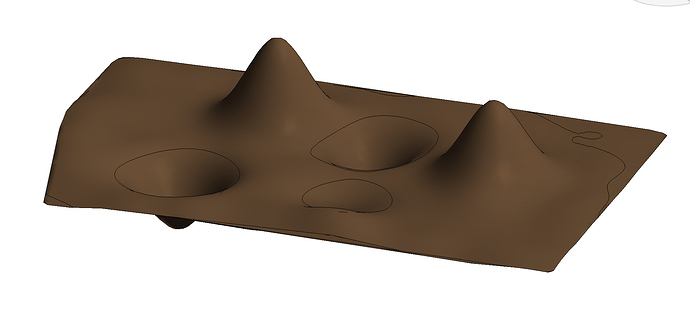Hi there,
I was trying to generate a real component like topographic surface on Revit from dynamo!
I obtained an almost satisfying result as you can see but I really would like to transfom it in a real topographic Revit surface! 
If you have any tips about haw could I do, it will be really Helpful!
Thank you very much to the community.
Creation Topographic surface from rhynamo.dyn (13.9 KB)
sol 3d rhino.3dm (713.7 KB)
3 Likes
Hi Alban,
I tried this solution as well before but it didn’t work!
Actually, I can’t extract point visibly!
Indeed the yello node : " Topography.ByPoints" : warning, operation failed, 3 points at least are necessary to creat a topogaphic surface"
That’s why I don’t understand why it works for you but not for me on the same 3d rhino model!
As you see!
You must set the lacing on cross product on the node Surface.PointatParameter.
http://primer.dynamobim.org/en/06_Designing-with-Lists/6-1_whats-a-list.html
This might also help!
Thank You Guys! I Works great!
It really helps me! And thank you for the explanation and your patience!