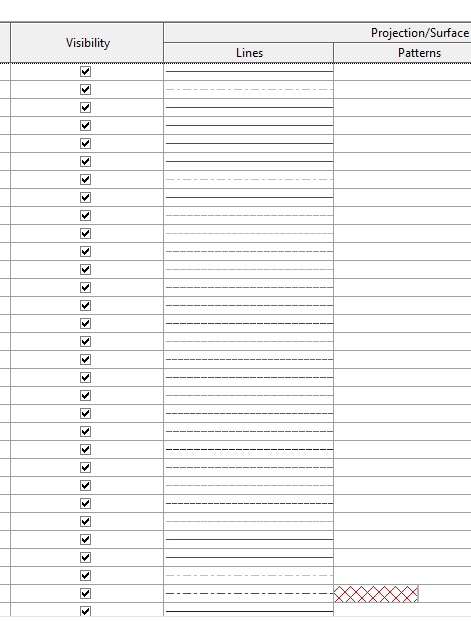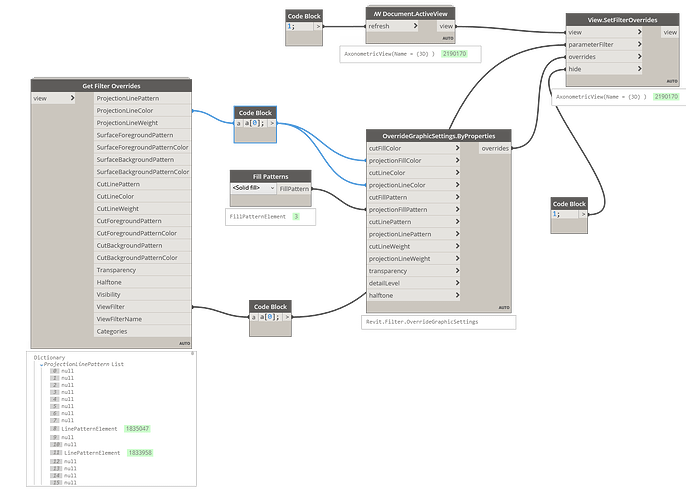How can I add solids and colors using the same colors available in the filter?
Hello @srknkklc do you mean something then try this one here from Genius Loci…
hi sovitek,
thank you,
I want to include the solid using the colors of the lines available. I want to turn the template used in the queue into a 3d filter.
There are multiple lines color. Is it possible to do it all at once, not one at a time?
Is it done by choosing filter?
hi sovitek,
script did not work.
Can you check
3d Solid.dyn (25.5 KB)
What doesn’t work…can you show an imagee with all your nodes expended…it works great here i am in 2023…which version are you in ?

3d Solid.dyn (25.8 KB)
Thank you sovitek,
I’m working for 2020 Revit it didn’t work from it. How can I run
not sure then i cant even test i dont have 2020…but could you share an image so we can see where it goes wrong,btw archilab should have some nodes for graphic as well probably they will work better in 2020 ,but not sure,
i mean your graph ![]() and nodes expended so we cann see whats wrong
and nodes expended so we cann see whats wrong
do you have template on that 3d view …does it work in plan views…are you in a view with template…
or try with archilab
and probably it sometimes need a graph restart
Difficult to say as we cant see your graph…but if you want then share your rvt file and will give it a try ![]()
hi sovitek,
The template you want is attached. You can use the plan,section,3D template.