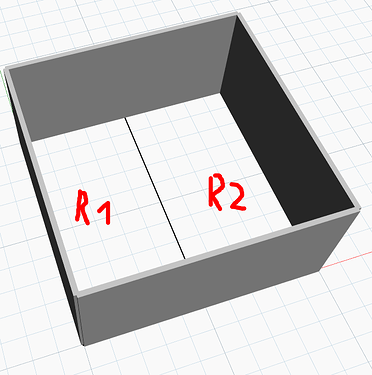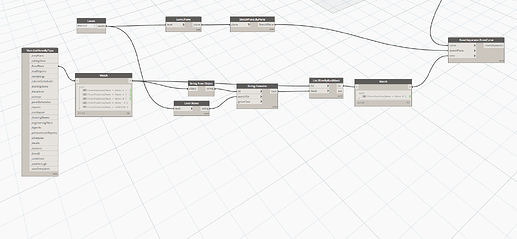rndix
June 14, 2023, 10:36am
1
Hello.
The node Room.Location just creates rooms based on the outline wall.
Is there any package or any way to solve my problem?
@rndix ,
at least you have to create a room-separation-line…
KR
Andreas
rndix
June 14, 2023, 11:44am
3
Thank you.
The curve is where you want to draw the line.
Once the room separation is drawn then you can place a room in each cell (one on the left side of the line in your diagram, and one on the right), or move the existing room to one location and create a new one in the other location.
rndix
June 14, 2023, 12:18pm
5
Thank you. The curve would be the line in the middle? I am getting an empty list if i use the curve between R1 and R2.
Yes - that would be the line in the middle.
Post your graph and a sample RVT file to use it on and i’ll have a look at it.
rndix
June 14, 2023, 1:04pm
7
You can just use the dyn script in an empty rvt file. It creates the walls automatically.
testing.dyn (177.4 KB)
That graph had a lot going on in it and things seemed a bit disjointed, so I built a sample for you to review the logic.Walls Room Separation Lines and rooms.dyn (285.8 KB)
rndix
June 15, 2023, 11:09am
9
Wow! Thank you so much for your effort. I will study the workflow and reply if i have any questions. But looks understandable so far
rndix
June 15, 2023, 12:21pm
10
@jacob.small
testing onlyRoom.dyn (129.0 KB)
Thank you once again.
![]()