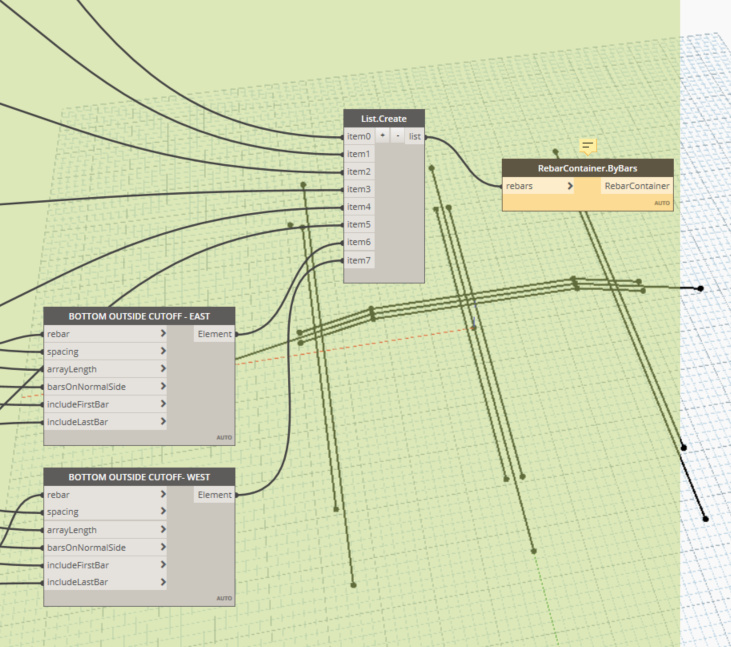Hello Everyone,
I am attempting to use Rebar.Cut to cut rebar that has been arrayed using Rebar.SetLayoutAsMaximumSpacing. However it seems that the RebarContainer.ByBars node only accepts “Rebar”, while the Rebar.SetLayoutAsMaximumSpacing node outputs “Elements”. Is there anyway around this? See picture below.
Error: “Warning: RebarContainer.ByBars expects argument type(s) (Rebar), but was called with (Revit.Elements.Element).”
Thanks,
Evan
You can ask @Maximilian_Thumfart1 if he can change that. The best place is probably the github-site for DynamoForRebar; https://github.com/tt-acm/DynamoForRebar/issues
1 Like
Thank you! I have submitted an issue.
Hi guys, thanks for reporting this.
I will change this so the nodes are accepting any element type, but for now - to solve your issue right away: are there any Revit.Rebar Nodes which are casting your elements to Rebar elements?
Max
1 Like
Max, thanks for the reply. I can’t seem to find any nodes that can cast elements to rebar elements. Would this be a built in node or in a package?
I appreciate your help.
Evan
Max, any updates on this fix? Thanks for the help.
Evan
Sorry, didn’t find time yet. But I’m trying to solve it this week.
I will send you a prerelease for testing.
1 Like
I totally understand. Awesome! I appreciate it.
Hi , I have the same problem ? Have you found a solution yet?