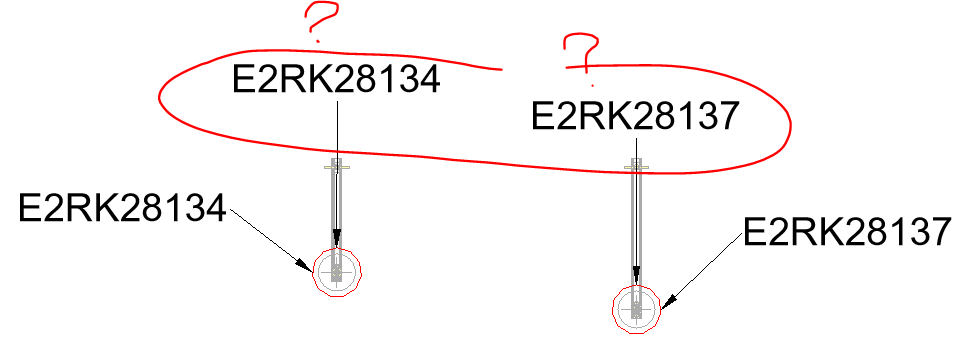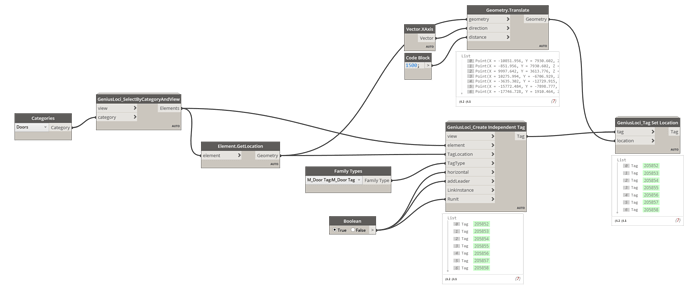Hello, the Create Independent Tag does not seem to be doing anything with the location points I give it for the tag location. No matter how much I change the translation of the point the tag always comes in in the same spot. Is there anyway around this? Please advise. Thank you in advance!
Hi @mix,
It’s just.
The API method used in the custom node reproduces the Tag By Category function of Revit where you cannot choose the location of the tag.
Use the Tag Set Location node to move the tags after they are created.
What are the units of your project ? Millimeters ? (your translation distance is 3000)
What is the Revit version ?
The Tag Set Location node returns a null value in your graph for an unknown reason.
It is working for me.
- What are the units of your project?
millimeter
i tried small numbers, no changes, so I raised numbers but still no changes. - What is the Revit version?
2020
Try opening up the custom node and copy the python node from there into the workspace. That may expose a useful warning.
2 Likes