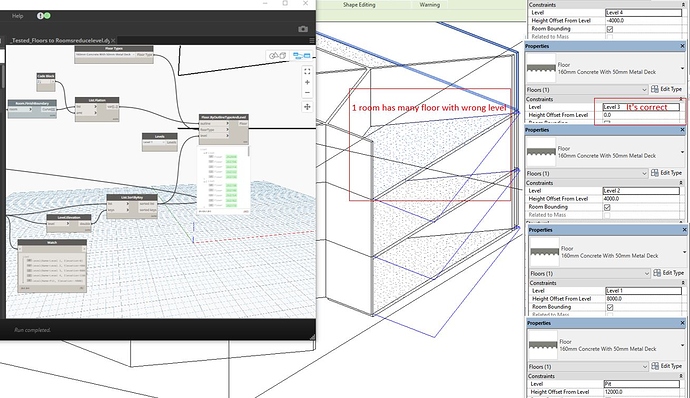Hi, everyone!
I’m making floor by room, and i don’t wanna make it every floor.(I don’t wanna use the level node.)
Do you have any idea to make floor at every floor?
I couldn’t make floor on the exact level…
Thank you for your help…
I don’t fully understand your question. But try right click the Floor.ByOutlineTypeAndLevel node and set its lacing to Cross Product and run.
Hi, @jshial
Thank you for your help.
After changing lacing to Cross Product, 1 room has many floors with wrong level.
What version of Dynamo are you using? And I think the Floor.ByOutlineTypeAndLevel you are using requires a polycurve. There is a version that uses curves but the node’s input would say outlineCurves instead of outline.
Try turning the curves into polycurves first. If that still doesn’t work, you could try longest lacing as well.
For turning it into polycurves, you probably have to set level of the input to @L2, just as a heads-up.
Hi @kennyb6
I’m using Version 2.0
Floor.ByOutlineTypeAndLevel is running by curves.
Maybe it doesn’t connect exact with outline is problem.
After using @L2, 1 room has many floor.
I don’t know how can i connect outline and level…
Thank you again.
You should try to get the Level for every Room, and connect it to the input Level of your Floor.ByOutline block.
Maybe with Element.GetParameterValueByName?
Hi, @lucamanzoni
After using Element.GetParameterValueByName for level, appear the error that is “Level is not iterable”
Which mean, do i need to select level one by one?
Thanks a lot.
Hi, I would simply connect it to Level, or you want to achieve something different? Maybe I misunderstood something
Thanks @lucamanzoni,
If i connect it directly, it’s not running.
Because it have to get the id for Level.
Ok, then this way should work. Basically we use the parameter “Level” of the Rooms (that is a string) to filter the Levels list and pick only the related one. You might need to adjust your list structure.
@Ke2king does this solution works? If it does, please mark the topic as solved.
Hi, @lucamanzoni
Sorry i’m late.
It’s correct!!
Thank you again!!
This only creates a floor for 1 room in my project… How can I create them for multiple rooms simultaneously?