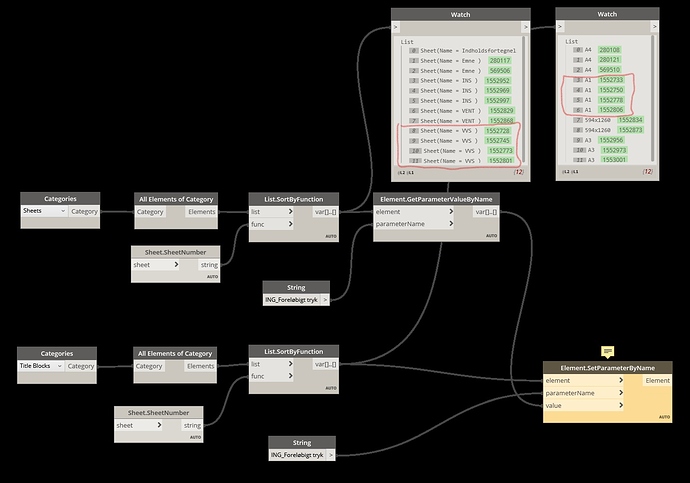This is my first Dynamo Script but I have some issues.
What I want: I want to be able to control Yes/No parameters at Title Blocks from Sheets so
I don’t have to open each Sheet to control the visbility of the north arow etc.
What I’m trying: Get all Sheets and sort them by Sheet Number. Get all Title Blocks and sort them by Sheet Number. Copy the value from the Sheet to the Title Block.
It actually works in many cases by if the project contains multiple Title Block types then to two lists don’t match and then the value will be copied to a Title Blockat another Sheet.
First issue:
For some reason I can’t figure out how to get all Title Blocks to be sorted by their Sheet Number.
It seems that all Sheets are sorted by the Sheet Number. Any idea?
Second issue:
I want to filter Sheets so I only get those Sheets that contains a Title Block. The reason is Sheet Placeholders or if a Sheet doesn’t
I hope that you will be able to lead me in the right direction.
Revit 2019.2.1
Dynamo Core 2.0.3.6826
Dynamo Revit 2.0.2.6833