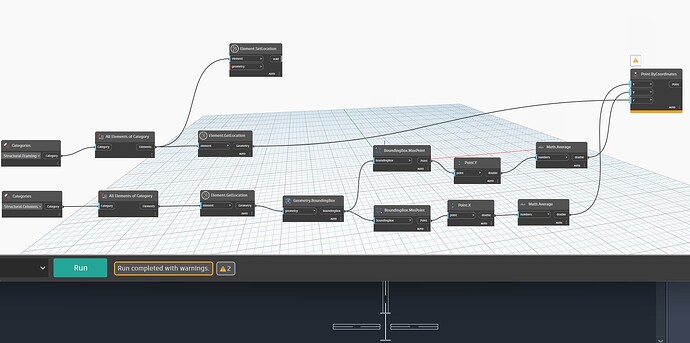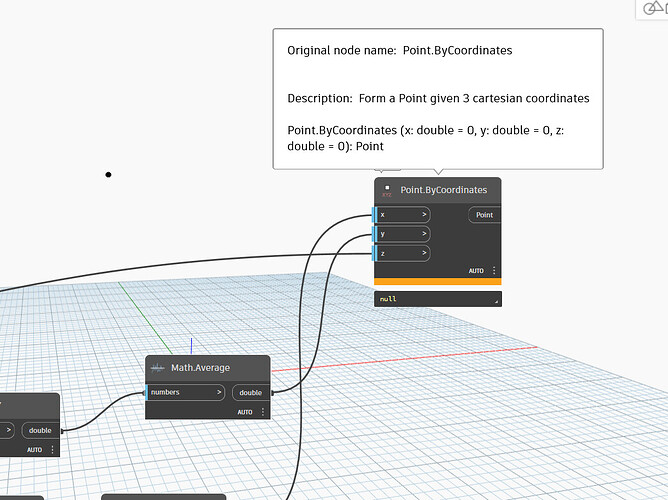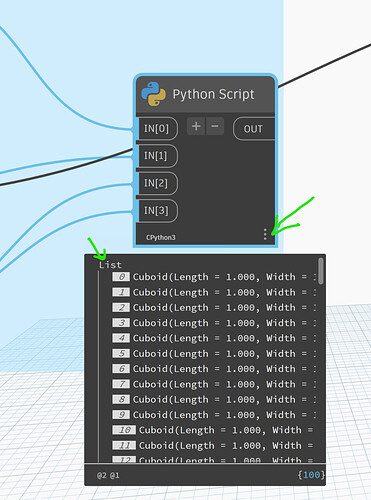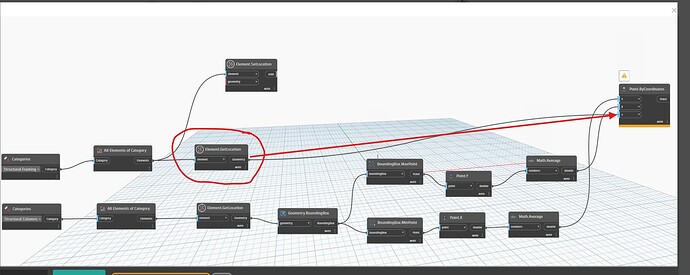im trying to create a script for connecting a beam to a column web because it takes a lot of time to disallow join one by one but it doesn’t work, could anyone show me where the error is?
@jpiansyah, Can you share the image with the preview bubbles on so we can see what input data that you are feeding to the Point.ByCoordinates node?
Just looking at it like this based on where you see the warning, the issue seems to be the Z coordinate input. It is expecting a double and you are providing a geometry as an input.
I meant the output preview bubbles. In order to understand why you are getting the warning on this node, we need to see what’s the output from upstream nodes. Can you pin the output preview bubbles for the upstream node?
Without looking at the data, seems like you are feeding a geometry (Line) to the Z cooordinate input. It’s expecting a double.
Hover over all your nodes and click the little pin icon that shows in the output preview (like in your image above). Right now we have no idea what you’re providing as inputs into any of the nodes because we can’t see any of the data you’re using, just the nodes you have connected.
Point.ByCoordinates takes a number for each of its inputs but your Z input is coming from Element.GetLocation which returns a point. If you pin all your node preview bubbles this would all be more apparent.
Yes, however the issue is still that you’re not providing a valid input to Point.ByCoordinates. The x and y inputs are both numeric values but the z input is a line. If you want to use the elevation of the framing member then you need to extract that value from one of the endpoints, assuming the member is horizontal.