i created script to connect calculated value V1(number) to shared parameter LW (number),I sorted Room schedule by number.
i had error message, any advice please
ease
i created script to connect calculated value V1(number) to shared parameter LW (number),I sorted Room schedule by number.
i had error message, any advice please
Hi @m.hedhli
Welcome to the community…!!
What did the warning say at the set parameter node??
And what’s the storage type of the parameter LW??
Why don’t you do the calculations with (in) Dynamo (instead of a Schedule)?
Also you are trying to make a calculation with a System.String.
(The warning for the Element.SetParameterByName node)
Also the Schedule.GetCalculatedValues node isn’t working properly anymore.
This node is from the SteamNodes Package which isn’t updated.
You could use the nodes from Orchid (Package).
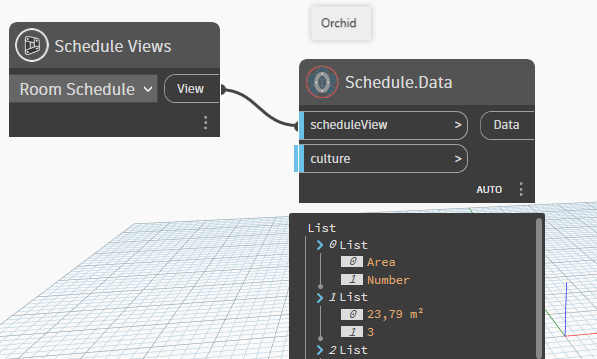
And lastly you can also sort your lists like this ![]() .
.
Not sure why you’re trying to force this into Shared Parameter but okay…
I would make a new Parameter with the Calculation made in the Schedule itself. Then all Rooms that have a value in that Parameter → read with Dynamo and copy to Shared Parameter.
No need to filter for any Schedules or it’s data. Just reading 1 Parameter, copying to another (if empty, it copies nothing etc)
I could think of a few things
I think OP already makes the calculation in the Schedule using
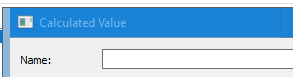
and tries to…
and copy to Shared Parameter
i dont understand u, can u please show us example
whats OP?
OP is internet speak for ‘Original Poster’, meaning the person who asked the initial question/started the thread. Which in this case is you. ![]()
u are right , i make calculated value in the schedule the
n i want to copy it to shared parameter
how to copy calculated value from schedule to shared parameter with dynamo!
I’m not going to do all the work for you as this is probably the most basic script ever. But we all have to start somewhere.
Built this script, place and connect the missing node and you should be good to go.
I use Code Blocks instead of Strings because I am used to it, and can add multiple lines if I need them, making Code Blocks more efficient nodes. You should replace the texts in them. But whenever you write a string in Code Block nodes, make sure to put them in between " "
Good luck and let me know if this works for you.