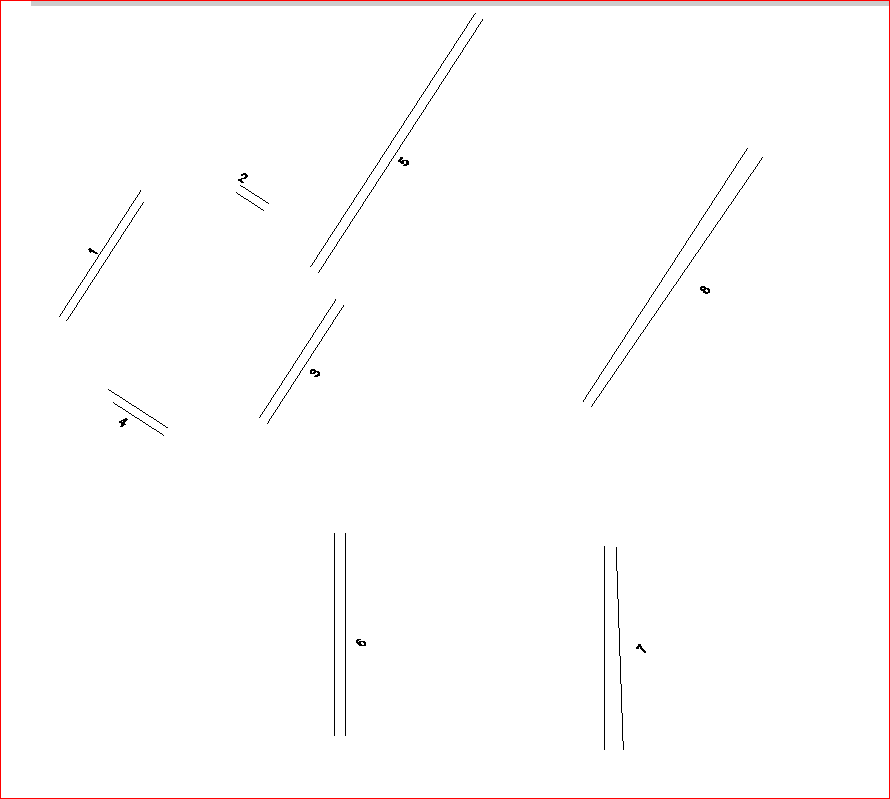R22 Parallel lines.rvt (1.9 MB)
Hello all,
I need some help. Layer 5 lines look parallel to each other, but technically they are not.
By setting some margin, how can we generate the “true” result for the node “IsParallel”?
Except for lines of CAD layers 7 and 8, all other lines should be considered as parallel.
Thank you.